Projector
Monitor
Lighting
Digital Display
Job References
As you all probably know I’m a huge fan of BenQ. A few years ago they were in the same booth as I did demos for ExpoImaging and I was looking at their monitors when they asked me if I wanted to try one. At first I was a bit hesitant because I was also in talks at that moment with another brand which I used. However there were a few things that did draw me a lot towards BenQ.

For what they deliver the BenQ monitors are very friendly. Take into account that with the BenQ series you often get a free monitor shade (which you often have to buy with other brands).
I’m a sucker for hardware calibration in monitors, I don’t want this to be too technical but imagine being able to calibrate a monitor not via the PC/Mac but right in the monitor itself, meaning with the software that is designed by the manufacturers to get the maximum quality of your display. Plus of course the option to use 16 bits LUTs, it’s in short all pretty well under control.
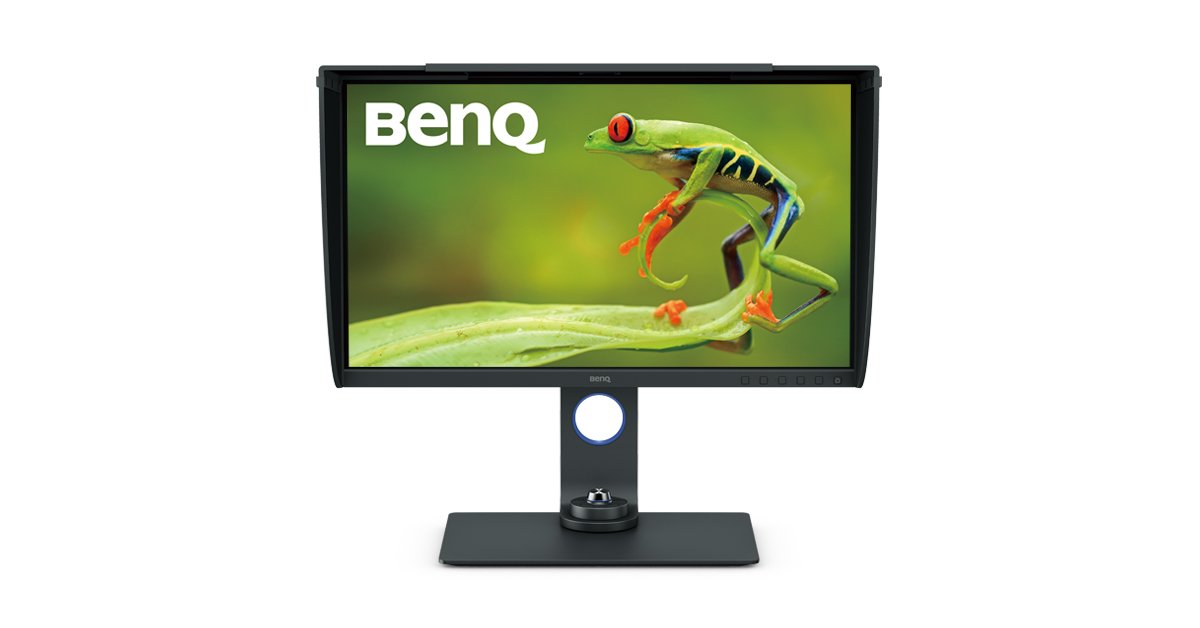
Annewiek and I ran a computer company for over 20 years and we’ve dealt with BenQ a lot in the past. For gamers… well there is one brand that they all wanted…. BenQ, so when they told me they were very serious about the new line of photography/design monitors I was immediately sold… well not immediately, I still had to see the monitor of course, but long story short… I was sold. The quality of that first monitor was without a doubt on par with what I was using at that moment but it was several hundred euros cheaper, and let’s be honest everyone can only spend their money once. But don’t get me wrong, BenQ is not a price fighter or cheap brand, on the opposite, it’s a very nicely designed monitorbrand with amazing specs, the thing is…. it’s BenQ, and the company is just a lot bigger than some of the competitors so they keep the prices lower. So don’t be fooled by price alone.
In todays review it’s about their brand new monitor, the SW270C.
One of the things that it’s important for us photographers is of course, how much Adobe RGB will it show?
Well I can answer that with a whopping 99% which by any standard is pretty awesome.
Also take into account that the monitor as mentioned before is hardware calibrate-able so you really get a stunning view on your images. If this is your first Adobe RGB monitor, get ready to be stunned, the representation of color and detail is just awesome.
The monitor uses a 10bits 16bits LUT table, which means…. well it’s very good.
(It actually means that you have a load of headroom for adjustments, resulting in ultra smooth gradients between colors, so no more “banding” or other weird artifacts)
Resolution wise it’s not a 4K display but a so called 2K display, this means the resolution clocks in at 2560×1440 which is very nice for a 27″ monitor. For me personally I can handle 4K on a 27″ but 2K is perfectly fine, and I think most people will actually prefer 2K above 4K for the very simple reason that you can see everything at 100% scaling (under windows) and you don’t have to go up to 150-200% which means your images and menus actually look razor sharp on the SW270C.
For my work as an ISF calibrator I always struggle with color uniformity. Not that I can help it, but it’s just annoying as heck. Imagine a fully white screen and the edges are darker, the left is reddish and the right is more blueish. It’s not something you want to work on trust me. Now I’m the first to admit that NO monitor is perfect, it’s simply not possible (yet) but BenQ uses some pretty smart techniques to bring back the effect to an absolute minimum (read, I can measure it, but I dare you to see it). The monitor is looking silky smooth.
Well yeah, ahum, sorry guys. This is of course a bit of a confusion issue.
Most professional monitors are delivered with a piece of paper with an overview of a calibration report, it shows you that grayscaling is right, that the colorspace and gamma are correct etc. do always remember that this means your monitor is up to the high standard BenQ wants it to be, it does NOT mean that if you connect it to your PC/Mac that you don’t have to calibrate. Every GPU (videocard) is different, and especially when you are serious about your work it’s essential that you calibrate the monitor yourself. And it’s really easy, just use the Palletmaster software that is delivered with the monitor and within a few minutes you’re up and running. Now repeat this process every time you have an important retouch job (make sure the monitor has been on for at least 30 minutes) and you’re a pro… well ok you know what I mean.
Video is essential now a days, if you as a photographer don’t want to do anything with video…. please reconsider, or lose your job in the future, video is key for the future.
The BenQ SW270C is able to show you HDR10 material, this means in short that you have more shadow and highlight detail than on a normal SDR display. You can compare it to a HDR photo, expect in the case of video it’s not “highly destructive retouching” but “High Dynamic Range”…. yeah sorry had to make that joke, due to the many people that still can’t create a real looking HDR photo. (sorry guys).
But next to HDR10 it’s also important that a monitor supports 24 (23.976) and 25 fps playback.
Most monitors will show you this material but they will use a pull-down technique which will result in judder or even breakup of the image when motion is appearing. To be able to see this material without any further processing is vital for judging the “smoothness” of your pans, and will actually be a great learning tool for a beginning filmer.
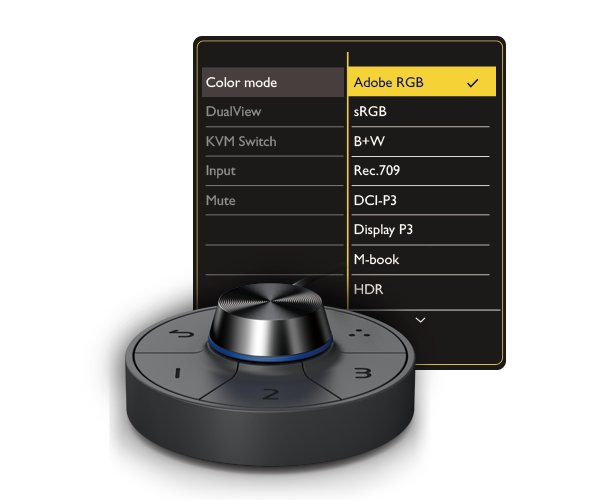
Of course there is more.
BenQ has been delivering a “puck” with their monitors for quite some time now, and it’s interesting to see what you can do with it. You can for example switch between color-spaces, or even compare them on screen, one side Adobe RGB and one side sRGB, this way you can literally see how your images will look online.

The SW270C now also supports USB-C which is of course a welcome addition in todays market, but not everyone seems to get this.

Of course it’s difficult to write a review about a monitor. Let’s be honest, you have to plugin and it shows you your images… right? However there is so much that is important in the design and performance of a monitor that is often forgotten.
Over the years BenQ has delivered a stunning amount of really good monitors, and at the moment I think is one of the best choices on the market if you are willing to spend some money but don’t want to break the bank, and even when you are really tight to a budget… there is a BenQ monitor for you in the P3 colorspace series so whatever you need BenQ has you covered.
But in the end it’s about quality. And this is were in my opinion BenQ really hits the nail on the head, and if there is a problem with a monitor their support team is really fast with answering questions. Do not confuse dealers with BenQ by the way, if you have a problem with a monitor and you’re not satisfied with your dealer, mail BenQ directly and they will help you out.
I calibrated the SW207C and have been working with for a while now and can wholeheartedly say… HIGHLY and I mean HIGHLY RECOMMENDED.
Commercial, Fashion, Celebrity Photographer / Netherlands
Frank Doorhof grew up in a family of enthusiastic amateur photo- and videographers. He started teaching photography at a very young age. The motto of his teaching is making great photography approachable to everyone.

●Uniformity Technology for Screen-Wide Color Accuracy
●99% Adobe RGB Color Space with IPS Technology
●USB-C Connectivity with Power Delivery