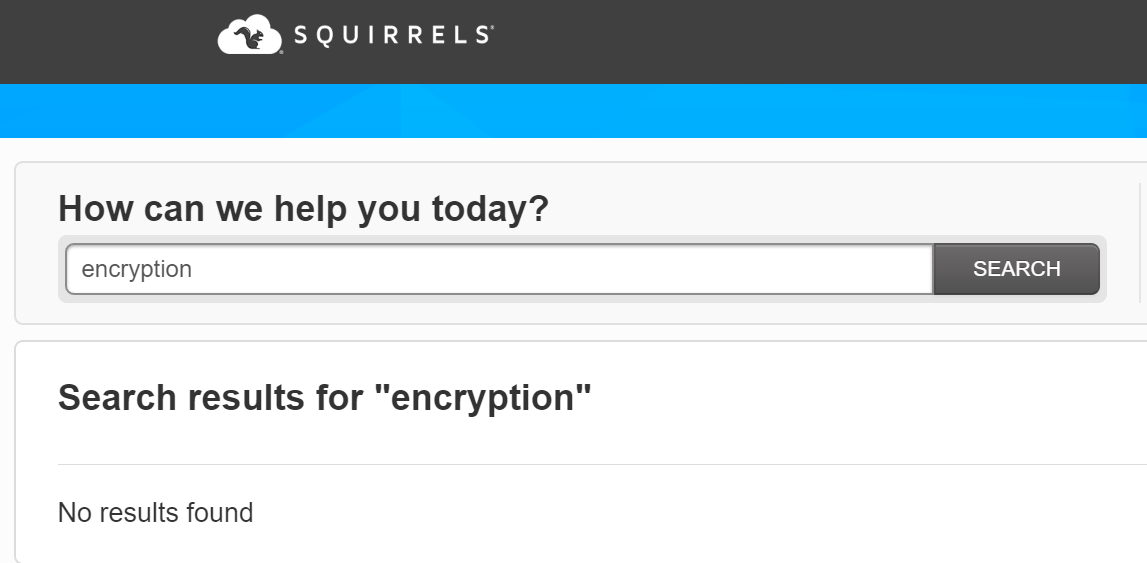Projector
Monitor
Lighting
Digital Display
Job References

To help you better understand which one will be the right one for you, we have compared how both systems work and provide a detailed breakdown of how these two systems stack up.
Streaming apps and wireless HDMI software come in lots of different forms – with different price points and features that may be important to IT managers in both companies and campuses. This article compares BenQ InstaShow wireless HDMI platform and the AirParrot 2 software by Squirrels for wireless screen mirroring.
These two products are significantly different from one another on several levels. The AirParrot 2 system is an app-based approach that requires a third party device such as Apple TV, Chromecast, or a third party receiver to connect to a display. The InstaShow is a complete hardware wireless presentation system that adopts HDMI technology. It can be set up and running within minutes without any additional devices - or any special network setup.
Fast, Easy & Worry-Free Wireless Presentation System BenQ InstaShow

The first difference you notice with an AirParrot 2 and the InstaShow is that the AirParrot software requires you to purchase additional hardware to connect to a display.
By contrast, the InstaShow platform doesn’t require the purchase of any extra hardware or software. This is one reason for the price difference of the products.
The InstaShow was designed from the beginning as a wireless HDMI device to facilitate collaboration in a meeting room or huddle space. Using a simple transmitter button, the InstaShow enables any employee or visitor to connect any HDMI device – and wirelessly screen the information with a single tap in seconds.
One big advantage over a screen mirroring app is the encryption of content. For budget meetings, HR reviews, product technology roadmaps, and even classroom grades, keeping your wireless content secure is essential. InstaShow encrypts every transmission with 128-bit encryption using the latest security technology. The AirParrot does not appear to encrypt any content, which could have a higher risk of your content being compromised. Unlike the AirParrot app, the InstaShow can work without loading any new application onto the device – making it ideal for companies and classrooms in higher security environments – or hosting visitors with “locked down” computers who cannot load apps onto their systems.Both systems can work effectively on Chromebooks, Windows, and Mac devices – as well as popular iOS and Android mobile systems. Because it uses the true HDMI output, the InstaShow can also work with media players such as Blu-Ray, as well as native HDMI output from cameras and engineering devices.
AirParrot 2 sells a single license $12.99, which will enable you to connect just one device from which you can stream content. This may be fine forwireless screen mirroring for a casual consumer, or occasional classroom use – but makes it difficult for true collaboration such as a scrum meeting. The BenQ InstaShow costs $ 999 for a complete system, including two buttons, receiver, and award-winning tabletop button holder. This makes a direct comparison challenging for three reasons.
First, the $999 BenQ InstaShow is ready to work right out of the box – and can be set up in just a few minutes without any IT support or network connections.
Second, the InstaShow is a one-time purchase and, anyone (students, employees, guests) can connect just by plugging in a button or via Airplay, Miracast – or the free InstaShare app. With AirParrot, you need to purchase a license for every device that would be used to present (even visitors) – creating extra costs and hassles for IT managers who now have to keep track of who has the correct licenses on what devices they are using.
Third, the InstaShow has built-in encryption to ensure that the content cannot be seen by unauthorized users or hackers using sniffers to record your wireless presentations. This is especially important in engineering applications, where critical intellectual property secrets could be exposed.
There are some scenarios in which AirParrot 2 may be a great choice - and other scenarios where you would want to pay a higher price for InstaShow. Here are a couple examples.
If you have a home office that you occasionally use for meetings, AirParrot is an inexpensive way for you to extend your AppleTV or Chromecast system. Apple’s AirPlay technology enables users of Apple devices to stream audio and video to Apple TV . The AirParrot app makes it easy for Windows based computers to connect to an AppleTV enabled display. If you have a Chromecast device loaded onto a display, you can use Google Chrome to mirror any browser tab or the entire desktop. However, if for some reason you can’t install the latest version of Google Chrome on your Windows PC or Apple computer, you can use AirParrot 2 to mirror the entire desktop to Chromecast.
Because AirParrort is a licensed software app, anyone using the device needs a license. This means that if a visitor to your huddle space or meeting room wants to use the system, they need to download the app onto their device. For visitors with locked-down computers, this may not be possible.
The InstaShow does not require any software, and a visitor can plug in a button to their device and connect in seconds. No software to download, licenses to purchase, or account registration needed. You can check out Commercial Integrator Magazine’s evaluation of the unit to see how their visitors were able to use the device in their meetings. The InstaShow S also supports native Miracast and AirPlay streaming for visitors who don’t want to use a button or proprietary app to connect.
Keeping content secure is an important part of any commercial device for wireless screen mirroring. InstaShow encrypts every transmission to ensure that confidential content stays that way.
The AirParrot 2 uses the WiFi signal on your computer to wirelessly broadcast your screen to the third party receiver attached to your display. However, it does not encrypt any of the data. Since the software can also support multiple receivers, there is the risk that a bad actor could record a presentation on a second display. The AirParrot also requires the presenter to be on the same network as the receiver device – which could expose the network to unauthorized access.
AirParrot 2 by Squirrels and BenQ InstaShow are completely different wireless screen mirroring platforms that address different needs.
AirParrot 2 is an inexpensive software that lets you connect typically incompatible devices, such as a Windows laptop and Apple TV. AirParrot must have a third party streaming device to work – such as an Apple TV or Chromecast. You can’t use it on its own to mirror a screen. This means you are limited to the performance of the connected device (e.g., Chromecast), and you are required to purchase a license for each notebook or phone that you want to connect to the display.The BenQ InstaShow products are purpose-built wireless HDMI streaming products designed for collaboration environments. They make it easy to use in seconds – without the hassle of installing software or buying licenses for each user. Because each button encrypts the information – and doesn’t require network access – they are ideal for IT managers looking for more security and limit exposure to hackers using wireless presentation systems to gain unauthorized access to the network. If you want to connect an old Windows laptop at home to present on your Apple TV, use AirParrot. If you are looking for a secure commercial-grade wireless HDMI solution for a business or school, the InstaShow is a better alternative.
The InstaShow is built for security from its core. Each button encrypts and transmits the screen data without any interaction with the notebook – and only to one receiver – ensuring that your presentation stays in the meeting room. Because it doesn’t require network access, this is an ideal solution for wireless screen mirroring in high-security environments where companies want to minimize network exposure to visitors.