Projector
Monitor
Lighting
Digital Display
Job References
This site uses cookies. By continuing to browse the site you are agreeing to our use of cookies, you can also manage preferences.
This site uses cookies. By continuing to browse the site you are agreeing to our use of cookies, you can also manage preferences.
Projector
Monitor
Lighting
Digital Display
Job References
Projector
Monitor
Lighting
Digital Display
Job References
Knowledge Center Support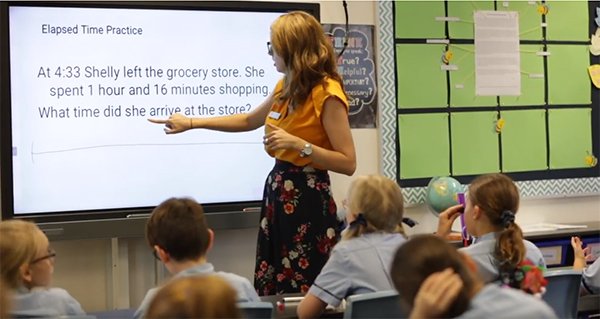
Ask any teacher and they’ll tell you how time-consuming and clunky it was to present teaching materials on an interactive flat screen (IFP) in the past. The documents had to first be saved on a laptop, tablet, or USB drive, which then had to be physically connected to the display. What’s more, if the display was used by more than one teacher, they also had to adjust the brightness and other settings, but also painfully key in their login passwords to access their online drives. This not only cut into class and personal planning time, but also interrupted teaching flow.
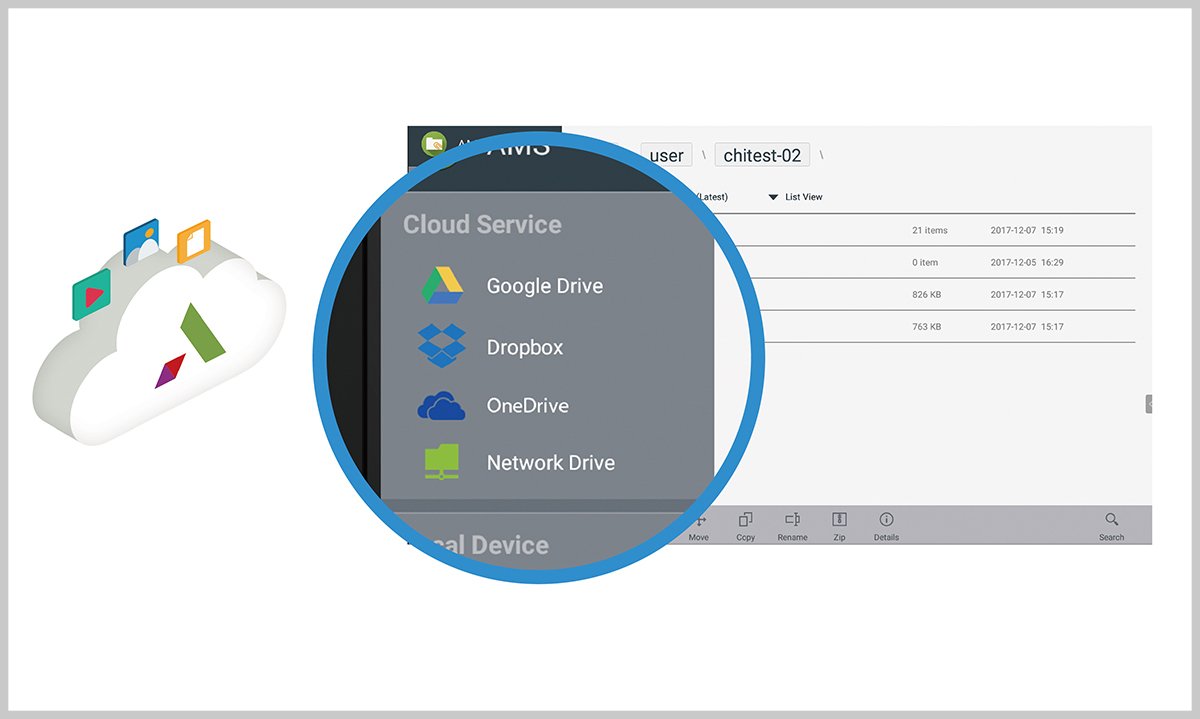
Recognizing the significance of these problems, BenQ developed the solution: Account Management Solution (AMS). AMS connects teachers’ personal cloud accounts to the IFP in advance while also storing each teacher’s IFP settings — no BYOD necessary, providing teachers with their own secured account. Now, every time a teacher logs into the IFP, they can access not only their files locally and on the cloud but also their personal IFP settings immediately.

Setup is simple: Users log into the AMS website, which grants direct access to their own personal online account and personal IFP settings, including apps, avatars, screen brightness, and frequently used apps. By clicking the Link button in the Cloud Storage tab, any cloud storage account can be quickly paired with that user’s AMS account for quick access from a BenQ IFP. Rather than saving each individual’s account ID and password, BenQ uses OAuth technology to safeguard personal information. Teachers only need to connect their cloud accounts to the AMS once. Once that’s done, they can use an NFC card to log into the IFP and access multiple personal cloud storage accounts instantaneously. AMS is the thoughtful cloud teaching assistant that puts time on teachers’ side.
Thanks for your feedback!