Projector
Monitor
Lighting
Digital Display
Job References

If you are a photographer building a business there are lots of items on your shopping list. There immediate needs and deferred needs—those that have to wait for more income. You have to work up to them (figuratively and literally). Everyone will tell you to buy the best glass you can afford. Lenses make such a difference to image captures.
There’s another piece of equipment that is crucial to your workflow, and it doesn’t have to break the bank. That is the computer monitor. BenQ has solutions that give photographers the most bang for your buck…and you don’t have to shutter at the thought. (See what we did there?)
Reproducing the image you see is the essence of photography. Post-production work in applications like Lightroom, Capture One and Affinity Photo enables almost infinite adjustments and creative choices. The monitor you view these applications and images on has to be exact. Calibration is key. Your monitor has to run the entire color gamut and color space. BenQ PhotoVue Photographer Monitor SW series all have been certified by Technicolor and comply with 99% Adobe RGB, 100% sRGB, and 100% Rec.709 color gamut specifications.
The SW series features the Hotkey Puck on some models that enables users to switch between Adobe RGB, sRGB, and Black & White modes effortlessly, adapting to whatever workflow you’re working. Others feature Color Mode HotKey for quick color mode switching. They also have a detachable shading hood (optional on some models) to effectively reduce screen glare from ambient lighting and guarantee the best possible view of your work. Next, we’ll have a look at two monitors in our PhotoVue line that are packed with features for photographers on a budget.
The BenQ SW240 Photographer Monitor is 24.1 inches with a 16:10 aspect ratio and 1920 x 1200 resolution. It features 99% Adobe RGB, 100% sRGB, 95% DCI-P3 color coverage. It comes factory-calibrated so you can start working right out of the box. It’s also an IPS panel which means you have a wider angle of view. Also, it can easily flip to vertical/portrait mode to adjust for the best view.
The SW240’s Adobe RGB color space offers a greater range of color reproduction for shades of blue and green, resulting in a more realistic color representation for outdoor and nature photography. The 10-bit display is capable of more than one billion colors. Also, the SW240 is Verified by CalMAN and Pantone Validated to guarantee precise color and contrast.
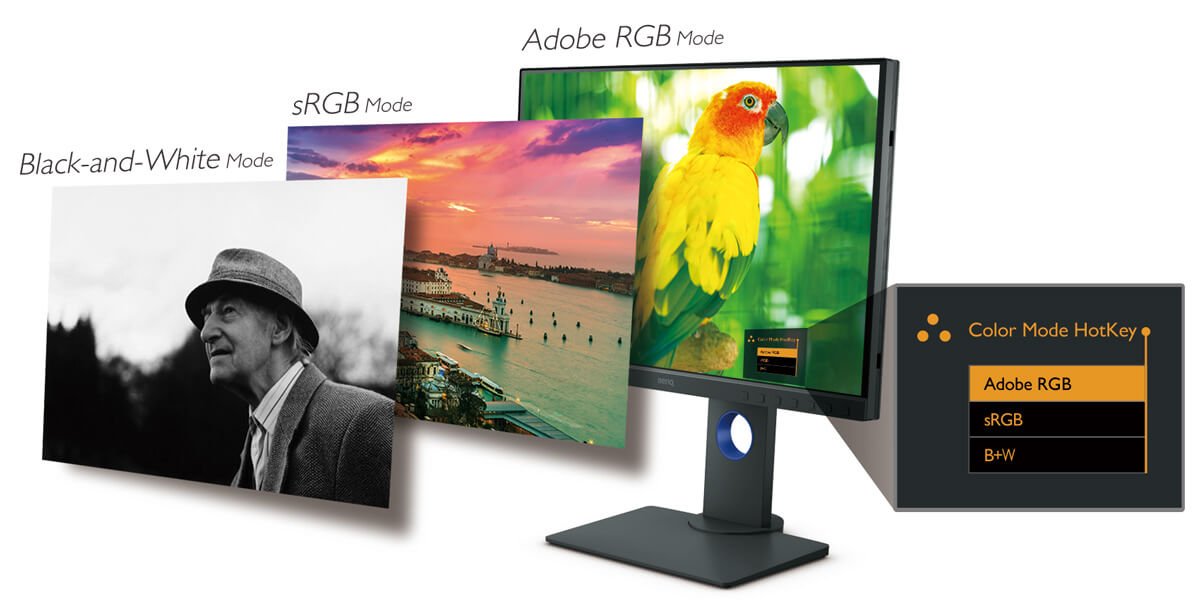
The SW240’s built-in Color Mode HotKey enables you to swiftly switch between 3 preset color modes: Black and White mode (three different settings), sRGB mode and Adobe RGB mode. And, you can also customize your preferred preset modes based on your own personal display needs by pressing the HotKey for 5 seconds.
A detachable shading hood is available as an optional accessory for SW240 and can be used for both portrait and landscape orientations. To reduce reflected light, BenQ carefully selected the material for the SH240 shading hood. A special fabric absorbs the most light to keep you focused on the displayed colors. With the use of BenQ’s Palette Master Element software and a calibrator, you can tune and maintain the color performance of the monitor to maintain consistency and reliability.


Devoted to meet the latest professional color standard, BenQ has developed AQCOLOR technology to uphold the concept: “Accurate Reproduction.” BenQ has invited a color expert to lead the team, and also actively participated in ICC (International Color Consortium) and ISO (International Standard Organization) to establish color-related standards and implementation.
The BenQ SW2700PT monitor is a 27-inch powerhouse perfect for photo editing and graphic design. View your images with the same stunning color precision and clarity as your camera. The SW2700PT features an astounding 99% of the Adobe RGB color space, 2560 x 1440 QHD resolution and 14-bit 3D Look Up Table (LUT) color.
BenQ’s Adobe RGB color space gives the photographer a set of new color management features that offer a greater range of color reproduction for shades of blue and green, resulting in a more realistic color representation for outdoor and nature photography. The 14-bit 3D LUT improves RGB color blending accuracy, resulting in impeccable color reproduction. Having average Delta E of =<2 in both Adobe RGB and sRGB color spaces gives you the truest and most representative view of the original image.
The SW2700PT includes a remote HotKey Puck that comes with three preset buttons each set up with a customized display setting such as photo editing, entertainment, or web surfing. This allows you to switch effortlessly between the presets without going through complicated settings. The HotKey Puck also comes with a button for quick OSD navigation and setting.

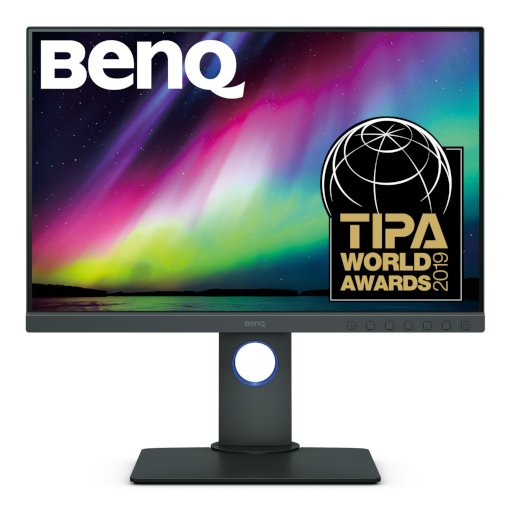
The Technical Image Press Association (TIPA) named the BenQ SW240 “Best Budget Photo Monitor” for 2019, at the TIPA World Awards 2019 March 17 in Bangkok. The SW240 joins its sibling on the list of the TIPA best, the BenQ SW2700PT, which was named the TIPA Best Photo Monitor in 2015.
Founded in 1991, TIPA, is composed of many member publications in the photo/imaging field published in print and online. These publications cover the full range of the industry, including consumer, professional, business-to-business, and fine art photography and imaging. Each member publication is engaged in the selection and final vote in the TIPA WORLD AWARDS process to name the Best Photo and Imaging products of the year.
The BenQ PhotoVue series of monitors are available to elevate your photography game—without emptying your pockets.