Projector
Monitor
Lighting
Digital Display
Job References
This site uses cookies. By continuing to browse the site you are agreeing to our use of cookies, you can also manage preferences.
This site uses cookies. By continuing to browse the site you are agreeing to our use of cookies, you can also manage preferences.
Projector
Monitor
Lighting
Digital Display
Job References
Projector
Monitor
Lighting
Digital Display
Job References
Knowledge Center Support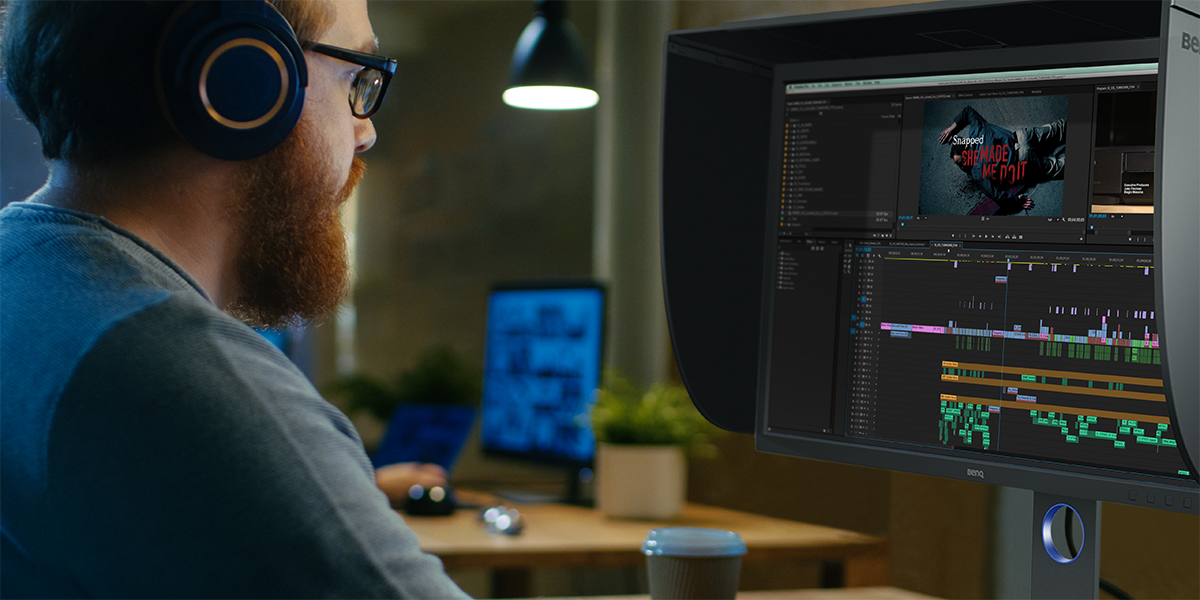
Thanks to the steady march of technology, the equipment available to imaging professionals keeps getting better and more versatile. Today’s DSLRs and the recent rise of mirrorless cameras provide a prime example of this. What were once strictly tools of the trade for photographers now work equally well for home studio/small business videography applications. That means the growing ranks of photographers who are keen on branching out into video productions don’t need to invest in pricey new gear, instead relying on their cameras to capture premium quality content, whether still frames or lengthy videos. By the same token, the PhotoVue SW321C takes existing features optimized for top-tier photography and applies them to videography.
Consequently, just as professionals don’t have to go out and get a dedicated video camera if they want to add videography to their photography credentials, advanced and accessible AQCOLOR technology means the SW321C offers an all-round solution for photo and video. That saves professionals considerable cost as one monitor serves both needs.
As so many photographers now want to leverage their DSLRs and mirrorless cameras to expand into videography, the SW321C offers a ready-made platform for the transition. Factory color calibration, CalMAN and Pantone certification, a 10-bit panel, and superb color accuracy with a delta E average of 2 make the SW321C an excellent companion for anyone keen on image quality. Photographers and videographers appreciate color authenticity, and the SW321C shines in that regard. It offers 100% sRBG/Rec. 709, 99% Adobe RGB, and 95% DCI-P3/Display P3. Coupled with a 16-bit 3D lookup table, the SW321C keeps as close as possible to “what you see is what you get” reproduction.
Importantly, the monitor further supports HDR10 and HLG, a good thing as high dynamic range video continues to increase in popularity and no longer exists as exclusive to high-end cinematic productions. Independent and small enterprise videographers now need HDR support and the SW321C covers the monitor aspect of the workflow with flying colors, pun intended.
When we designed the SW321C, we did so with photographers in mind, hence the PhotoVue badge. However, it soon became clear pretty much all of the monitor’s many features benefit up and coming videographers looking to maximize productivity without overspending on hardware.
To highlight this, let’s look at GamutDuo Mode. Originally conceived to allow picture by picture, side by side comparisons of still photos, the mode works just as great for video, splitting the screen in two. One half shows video content in Rec.709, for example, while the other renders the same footage in DCI-P3. That’s extremely helpful in workflows, as are 24p/25p modes, and native support for 4:4:4 chroma sampling plus 4:2:2 and 4:2:2 subsampling. The flexibility offered by the SW321C allows videographers to choose the best video format for each specific task, especially when issues such as bandwidth and file size become factors that need on the fly adjustment. The SW321C makes quick editing and reformatting possible with its extreme fidelity in every color space and image mode.
On the connectivity side, the inclusion of USB-C allows more devices to be hooked up to the SW321C if needed due to the expansion of workflows from photography-only to photo and video capture. Originally prompted by demand from Mac users, USB-C has grown to encompass many more user segments, with videographers certainly getting a lot out of it. Don’t forget USB-C works for power delivery as well, channeling up to 60W, which is more than enough to run the SW321C.
It’s not news that most monitors and displays can serve more than one purpose, but there’s usually a very clear emphasis on one application with apparent tradeoffs in others. Few screens fit the multi-role bill so perfectly as the SW321C. The monitor now performs double duty as a photography and videography panel that’s loaded with features and tools to make your work better. We still call it PhotoVue but it’s definitely up to the task of taking on video! If you already have an SW321C for your photography work and are considering an expansion into videography, then good news: you’re good to go. And if you’re looking for a monitor that covers both photos and videos, then we obviously have good news for you, as well. The SW321C will serve you faithfully in both fields, essentially acting as two monitors for the price of one.
Thanks for your feedback!