Projector
Monitor
Lighting
Digital Display
Job References
This site uses cookies. By continuing to browse the site you are agreeing to our use of cookies, you can also manage preferences.
This site uses cookies. By continuing to browse the site you are agreeing to our use of cookies, you can also manage preferences.
Projector
Monitor
Lighting
Digital Display
Job References
Projector
Monitor
Lighting
Digital Display
Job References
Knowledge Center Support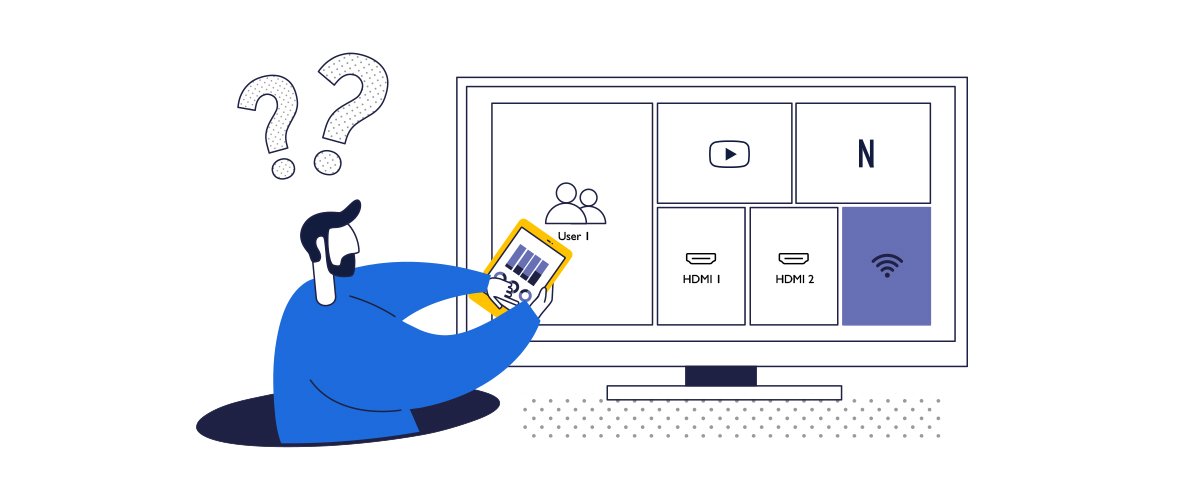
Showing content from your IPad on a TV is easy if you have an Apple TV or an Airplay-enabled TV. If you don’t have an Apple TV, here are a few alternative ways for you how to share your photos & videos on any TV.
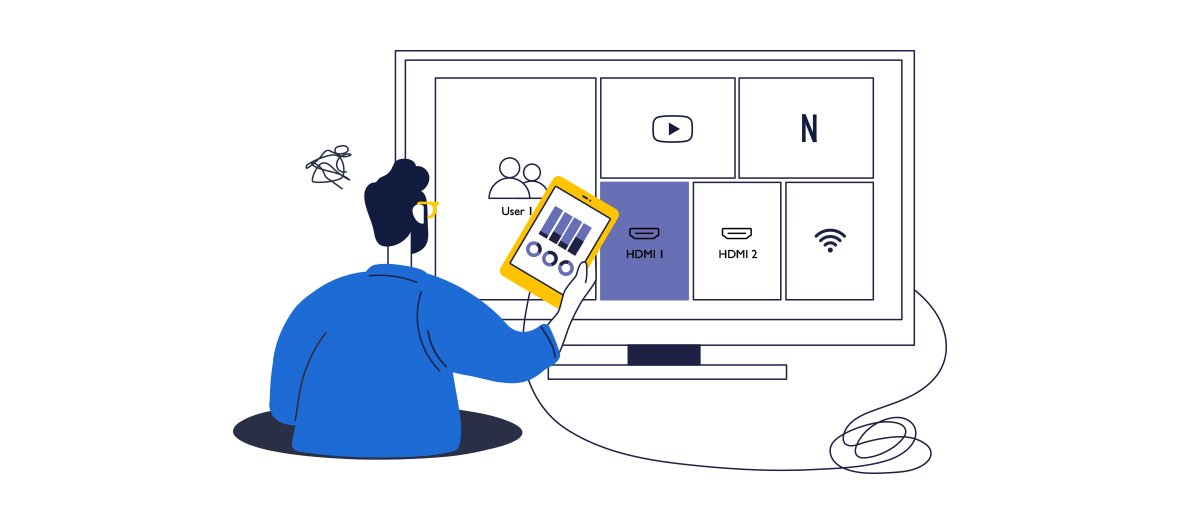
The simplest way to connect your IPad to a TV is by using an HDMI cable. With a $50 Apple Digital AV Adapter, you can connect any TV to show movies and photos from your iPad. You simply connect one end of the HDMI cable to your TV. Then, connect the adapter to another end of the cable and plug it into your iPad. Your iPad will handle all the HDCP verification for you to play your iTunes movies on your TV.
While this is a simple approach, it does have its drawbacks, especially for collaborative spaces. Stringing a long HDMI cable to your TV across the floor is messy – and if someone trips over it – can be a disaster for your TV, iPad – or both.
If you want to share content from your iPad at work – cables make it difficult to stay properly spaced for social distancing – and the cost of adding or hiding cables to support more devices can be really expensive. You can read this article to learn more about why cables are actually more expensive than wireless solutions.
The best alternative to stringing cables is a system that allows you to wirelessly mirror your screen on a bigger display – projector, TV, or a flat panel. Those come in many different forms.
For home use, Chromecast is a great Apple TV alternative for consumers to wirelessly connect your iPad to your TV. Instead of using Airplay with an Apple TV, you just set up your Chromecast dongle with your TV and then upload the Chromecast app onto your iPad, available on the App Store.
While a great solution for home, you will want to think twice about using a Google Chromecast in a meeting room or collaboration space. Why? Wireless transmissions in a corporate setting need to be protected from unauthorized viewers. Imagine if your confidential product roadmap presentation was recorded and sent to your competitor. You can read this article to learn more about why Google Chromecast might not be suitable for collaborative spaces.
If you want to share content from your iPad in a work environment, you should consider wireless presentations systems that are designed for commercial – not home use. Here are the three reasons why you want a wireless system built for meeting rooms.
Most company meeting rooms regularly host vendors, visitors, customers, and others who bring their own devices and have information to share. Therefore, you need a wireless presentation system that anyone can use without a lot of hassle of downloading software (link to why apps are not needed), and will work with Macs, Linux, Windows, phones, and tablets. With a cost of a meeting running up to $100 per minute for a mid-level executive meeting – every second count.
Secondly, the best devices are equipped with enterprise-level security. This guarantees that when your presentation is wirelessly transmitted to the display, there won’t be any unauthorized person accessing the transmission to watch or record your company secrets.
Finally, a wireless presentation system makes it easier to maintain proper social distancing in your collaboration spaces for our post-COVID-19 world. Meeting participants can present their material without the need to get up from their seats or to pass around the cable. Here is more on how wireless presentation systems help to collaborate during COVID-19.
InstaShow WDC-20 is a wireless presentation system that allows you to safely share the data in meeting rooms or huddle spaces. Its very simple to install and use - with no driver, no app, and no special network configuration needed. Security types will appreciate that every transmission is encrypted and the product has been tested and certified against known threats. You can learn more about wireless presentation security here.
InstaShow works with laptops, iPads, and smartphones – and even Linux devices such as Raspberry Pi to make it easy for anyone to share their screen in a meeting. Multiple presenters can connect at the same time and up to 4 participants can show their data simultaneously while keeping your data secure from eavesdropping.
Thanks for your feedback!