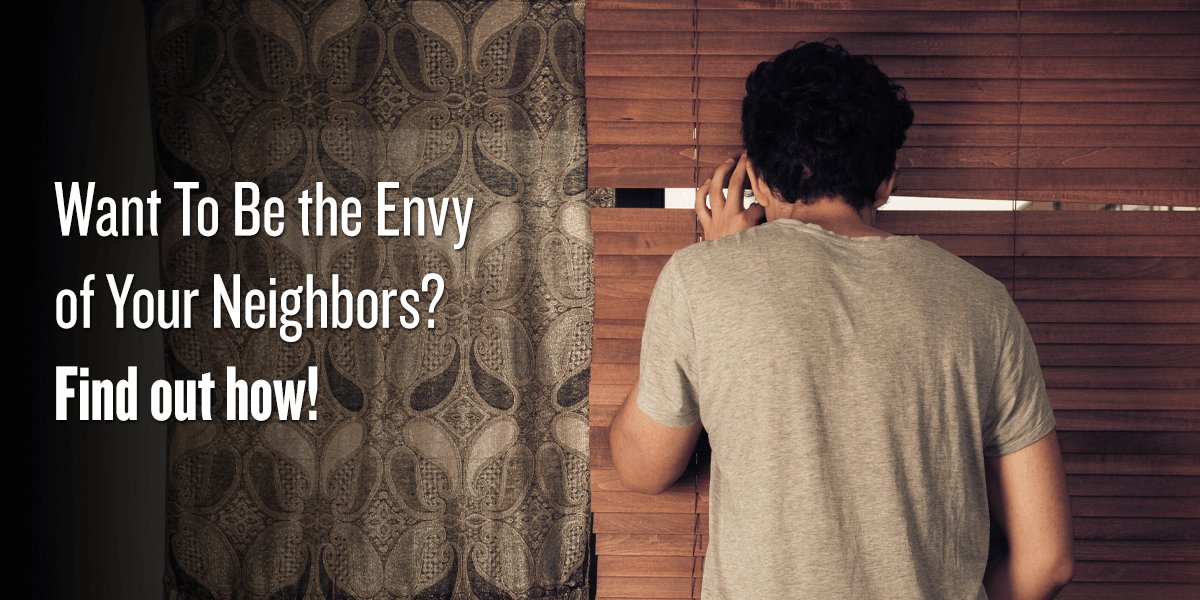Projector
Monitor
Lighting
Digital Display
Job References
This site uses cookies. By continuing to browse the site you are agreeing to our use of cookies, you can also manage preferences.
This site uses cookies. By continuing to browse the site you are agreeing to our use of cookies, you can also manage preferences.
Projector
Monitor
Lighting
Digital Display
Job References
Projector
Monitor
Lighting
Digital Display
Job References
Knowledge Center SupportProjectors are all about big format viewing with bright lights and a cinematic feel, but they’re evolving. These days, smart projectors are a reality that’s largely caught up with TVs. If you want a projector that provides a “smart” experience, then we recommend you seek one that supports the Google-created and certified Android TV platform. That way, you get access to apps and services like Google Play, Prime Video, and YouTube right from the projector, without having to hook up a game console or laptop. Whether on a home cinema projector or a portable projector, with the addition of Android TV you vastly expand your entertainment horizons.
With Android TV the door has opened on smart projectors for home entertainment, and there’s no going back. Don’t split your enjoyment between a projector for movies and a TV for streaming – cherish all your content in the same big screen format you like so much.
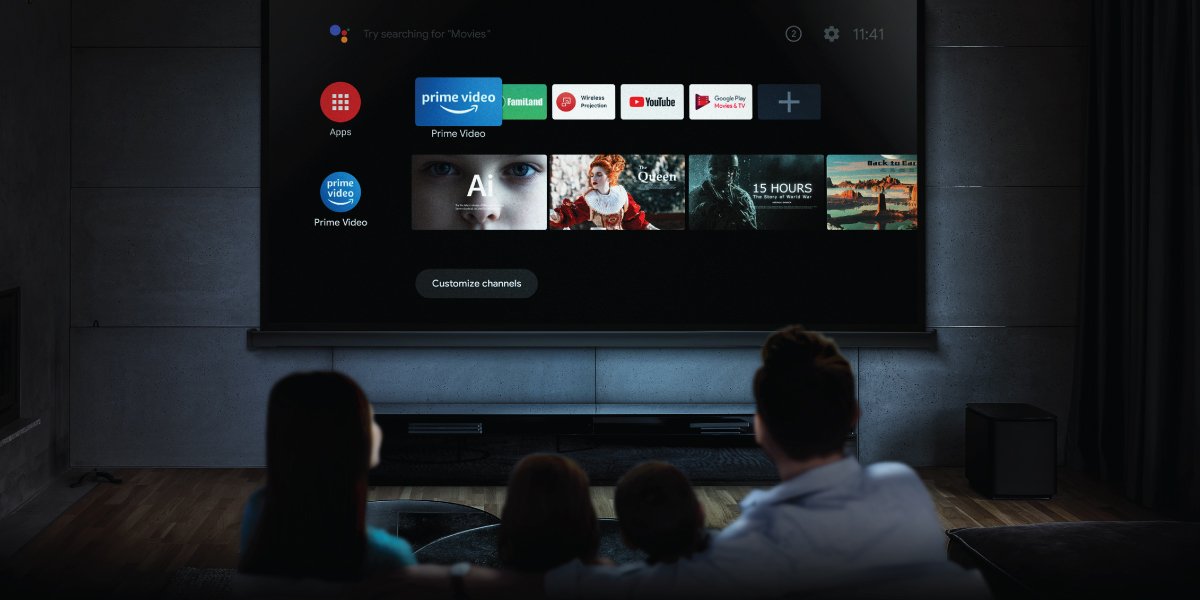
Projectors don’t need to have Android TV pre-installed and certainly don’t call for any special effort on your part. A simple USB add on turns a whole plethora of projectors into smart devices that provide access to streaming entertainment. So even if your projector isn’t natively smart, so to speak, you can quickly enhance it with plug n play ease.
Once installed, the Android TV USB dongle acts as a streaming and media box with many channels and apps built-in. It simplifies streaming as you no longer need to run HDMI and power cables to a game console or PC. With the Android TV dongle, there’s no cable mess to deal with an no separate power supply required. Plug the dongle into a USB port on your projector, go into settings, find your Wi-Fi, and that’s it. You’re good to go.
A lot of people think of projectors as niche devices reserved for movie buffs who have little interest in pop culture, contemporary TV shows, and streaming in general. That’s really not the case at all, and there’s no reason why you can’t enjoy streamed content and YouTube videos in the same big screen format that you love so much for your classic motion pictures.
Adding Android TV instantly brings your projector into the age of online content and sets it free from an existence confined to showing off Blu-rays. With most streamed content being produced now formatted for 4K HDR, it’s a shame to not use your projector for that as well.
Importantly, once you add an Android TV adapter, your projector starts working with Google Assistant for convenient voice commands. Instead of fumbling with remotes, you can just say “go to YouTube”, and take it from there.
Look for Android TV adapters that are officially certified by Google for the best performance in terms of connectivity and compatibility. In the case of BenQ, we have a whole range of projectors with the suffix “i” indicating their smart prowess and inclusion of an Android TV adapter in the box. We’ve curated a rich variety of channels and apps, including the BenQ exclusive FamiLand for kids, if you’re interested and want to check it out.
As Android TV gains more prominence in the marketplace, expect additional apps and services to become available. As of this writing, for example, Netflix still requires a separate streaming box like Roku or Apple TV, or a game console. But we’re confident the service will join the Android TV platform in the near future, so check this space.
In any case, smart projectors are now a firm reality and we expect this trend to gain momentum as we move forward, especially in an era of increased focus on home entertainment. Time to plug in. If you need more guidance and assistance, we have a range of how-to videos about Android TV on projectors, so check them out.
Thanks for your feedback!