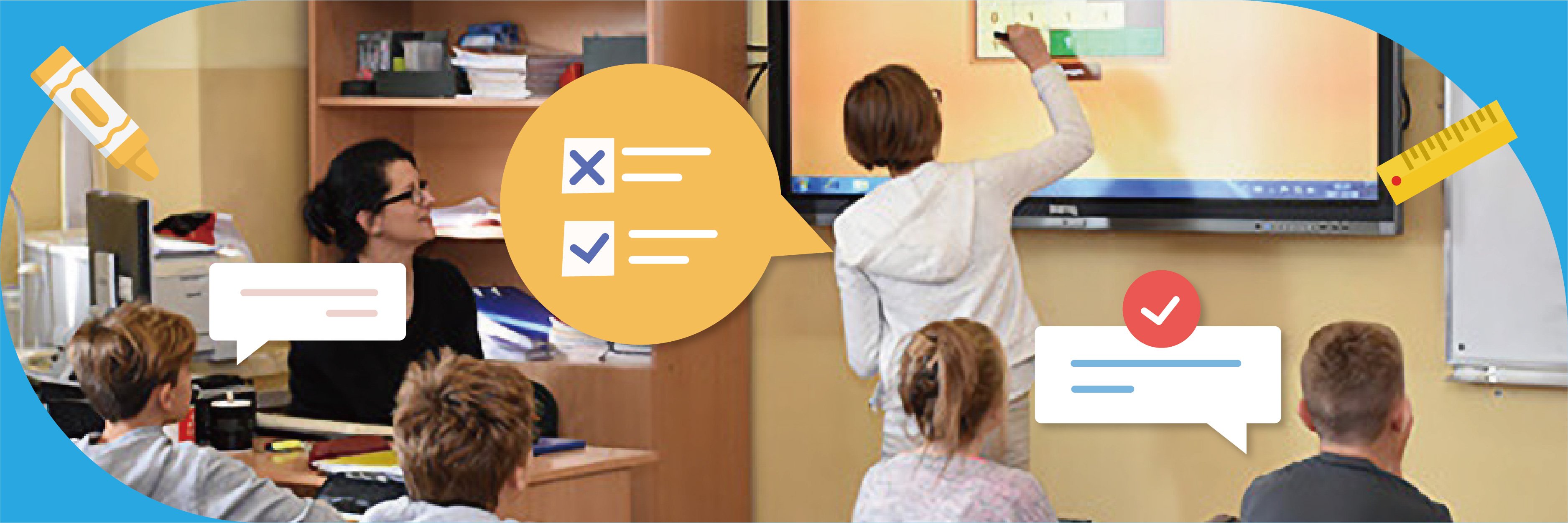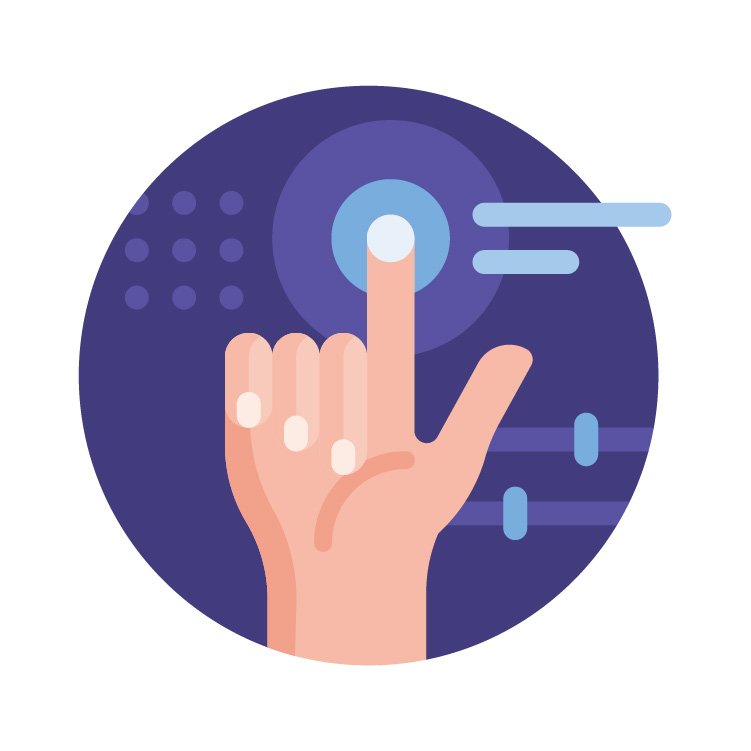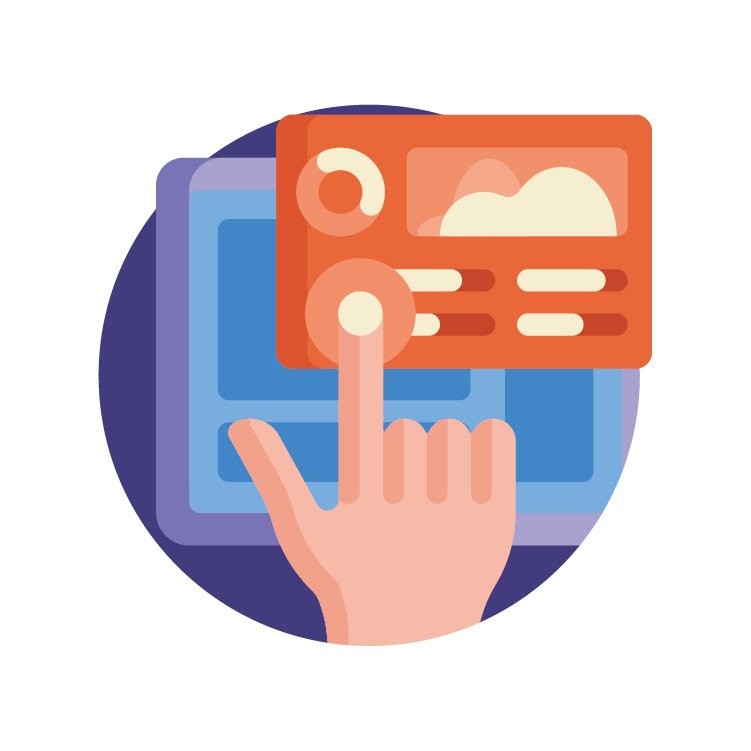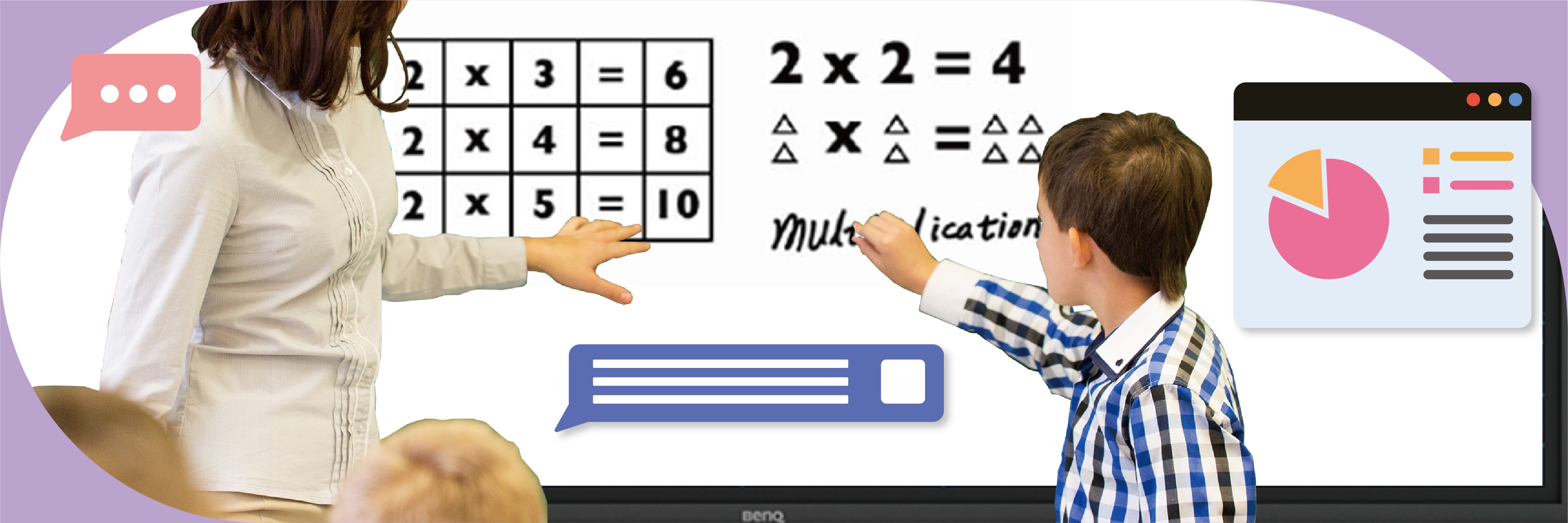As early as the 1950s, slide projectors entered use in classrooms to help teachers make their classes more dynamic. Increasingly, teachers have been relying on audio-visual tools to increase in-class interaction, retain the attention of students, and improve syllabus message delivery.
From slide projectors to interactive boards, the way educators use technology in their favor has changed according to available technology. Teachers and students have made use of interactive whiteboards (IWBs) for many years to foster collaboration, fomenting group learning and brainstorming. But given their increased versatility, technological advantages, and portability, interactive flat panels (IFPs) are becoming more and more popular in classrooms.