Four Unique Ways BenQ Interactive Whiteboards Enable Your School’s Digital Transformation
- BenQ
- 2019-09-04


To become a truly 21st-century educational institution, schools need to adopt interactive whiteboards. However, with a variety of solutions on the market, it's a challenge to choose the one that best fulfills faculty and student needs: such as ease of use, enhanced collaboration, and seamless integration with your school’s cloud environment.
Education technology provider BenQ has a range of interactive flat panel (IFP) solutions that tick every box as well as resolve challenges you didn’t even know you had. Here we’ve gathered four unique ways in which BenQ digital whiteboards enable your school’s digital transformation.

The biggest challenge school IT staff face is not installation, but getting faculty and students to use it. This usually requires rigorous training for teachers who are concerned about appearing competent using devices in front of students.
One example is Ipswich Girls' Grammar School in Queensland (IGGS) , which was previously using dated classroom technology such as projectors that were not at all user-friendly. These legacy solutions were hampering the effectiveness of lessons rather than improving them.
Thankfully, BenQ IFPs are purpose-built for easy, intuitive use. For example, EZWrite 5.0's built-in Floating Tool empowers teachers to annotate on top of any app, video, website, document, image, or different input source such as VGA or HDMI. EZWrite also takes student collaboration to the next level by allowing students to make changes or additions to their classmates’ work simultaneously.
After implementing BenQ IFPs in its classrooms, IGGS saw a 50% increase in student engagement simply because teachers and students enjoyed using the devices so much.

After adoption, maintenance of new digital technology in the classroom is the next challenge. Thankfully, the proprietary software integrated into BenQ IFPs takes care of half the work, allowing multiple displays to be remotely managed with local network and serial ports. This saves precious time as it removes the need to adjust individual units by monitoring them simultaneously and making sure they are all in prime shape.
Additionally, BenQ’s OTA technology installs the latest firmware onto displays through the internet. The system can automatically detect any updates and enable firmware upgrading to keep displays operating smoothly and at peak performance.
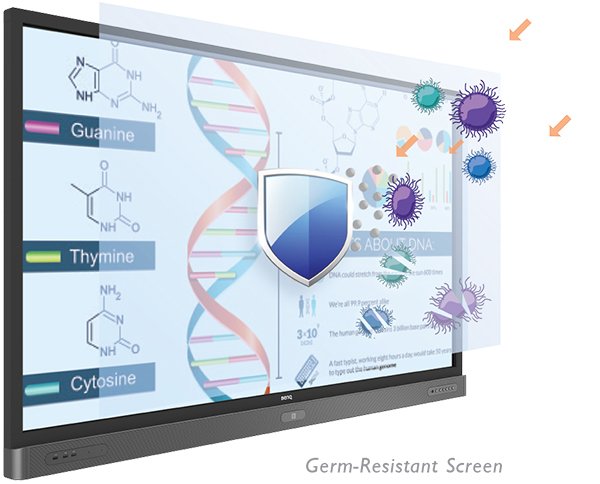
Once an afterthought, health considerations that come with new devices are now being pushed to the front of the conversation. A unique value of BenQ interactive whiteboards is that they include an Air Quality Sensor that lets users know when CO2 quantities in a crowded classroom reach unhealthy levels, making everyone drowsy.
What’s more, the TÜV-certified Germ Resistant Screen is covered with a multilayer coating of a non-toxic, durable nano-ionic silver agent that kills most bacteria and viruses accumulated during daily use.
Lastly, BenQ IFPs are the world’s first to offer Flicker-free technology that effectively reduces eye strain problems caused by looking at screens all day. BenQ Education IFPs also automatically activate a Low Blue Light feature by detecting the movement of users close to the screen.
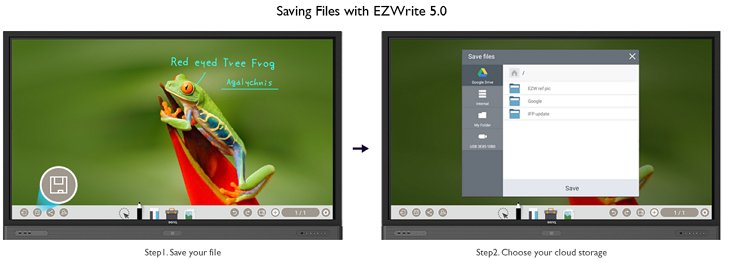
One of the top concerns mentioned by users in the primary education space is cloud functionality.
BenQ IFP’s Account Management System (AMS) connects to teachers’ personal cloud storage applications such as Google Drive or Dropbox. This means that every time a teacher logs into an IFP using their NFC card, they can access all their files and personal settings immediately without entering a password. The system also enables IT staff to efficiently manage various user logins and data access.