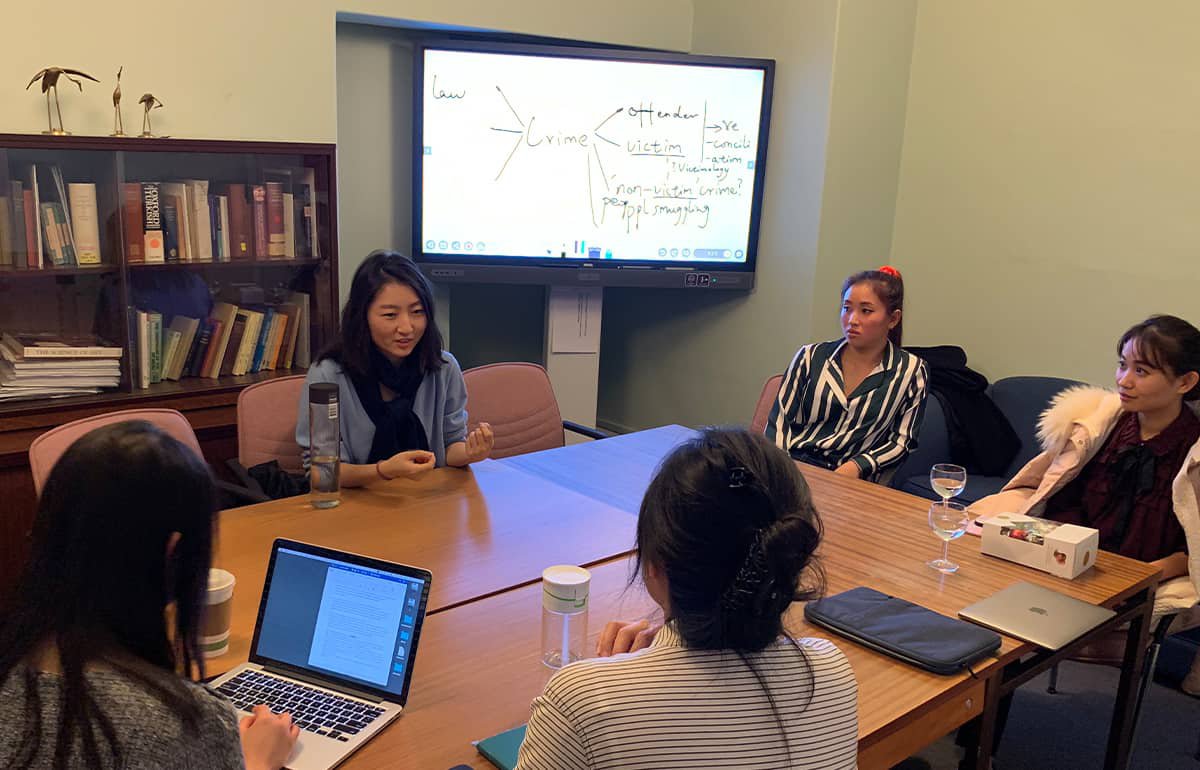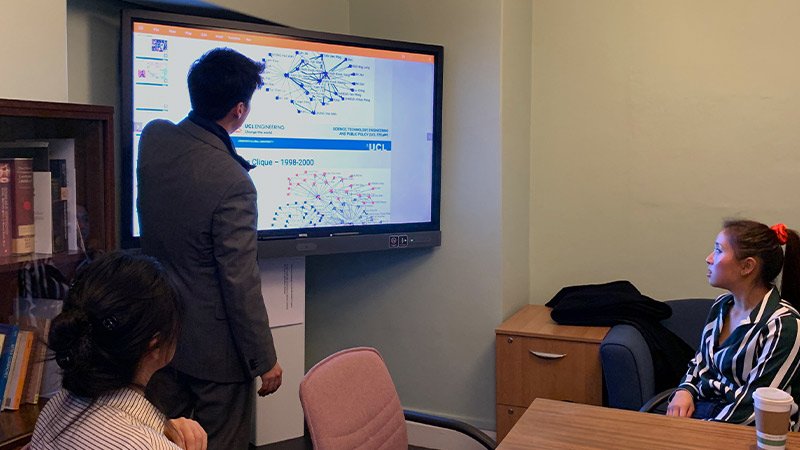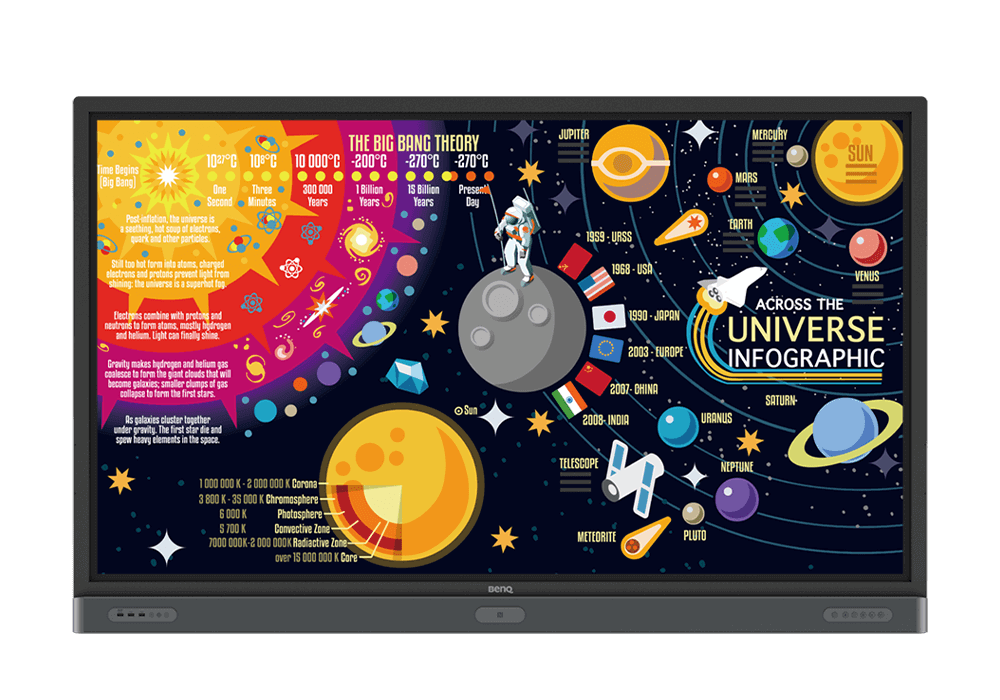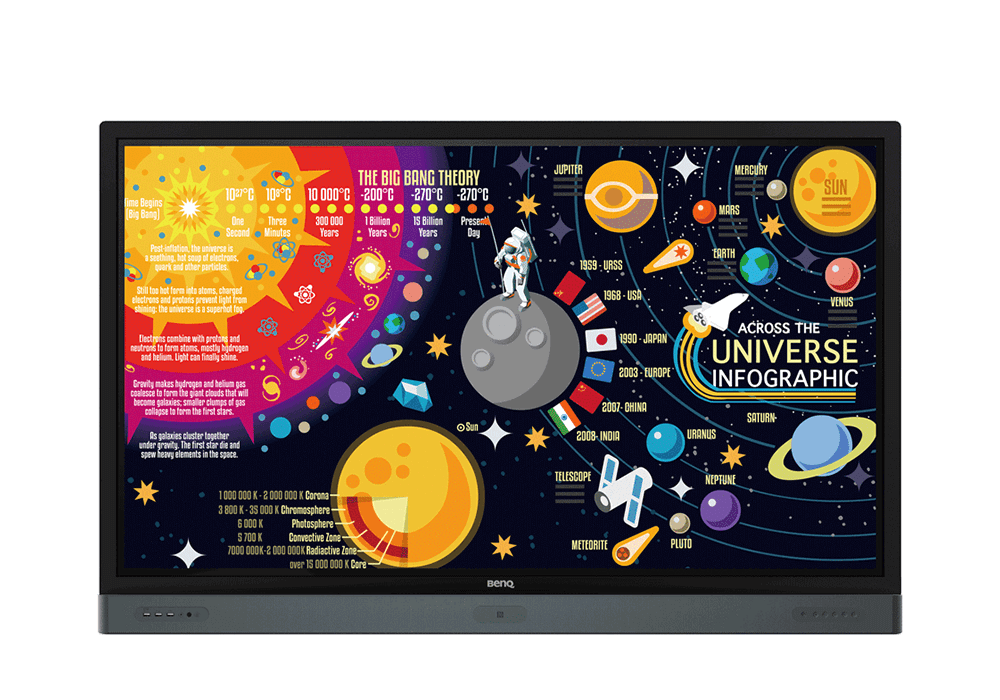Industry 4.0 ushers in the prevalence of newer, smarter technologies that have greatly decreased the need for employees whose skills can be replicated by machines. Organizations are now more inclined to hire people with indispensable 21st century skills. Are universities today equipping their graduates with the right know-how?


Academia introduces several types of learning: synchronous, asynchronous, passive, and the like. But when it comes to instilling 21st century skills, blended and active learning come to the fore. What are they and why are they more effective? Assess if your curriculum is on par with other institutions that have adopted these approaches.


From slides to clickers to interactive projectors and displays, there are several available tools at a teacher’s disposal. Which ones are most effective? How can they be combined for the best classroom experience? Get an overview of today’s most commonly used classroom technologies and decide which ones best suit the needs of your class.


UCL’s Department of Science, Technology, Engineering and Public Policy (STEaPP) have come up with an active learning strategy toolkit with some practical activities that instill 21st century skills while taking full advantage of interactive technologies. See if these exercises are applicable to your classroom sessions.

This case study has been shortened for the web. To read the full version and the other case studies in the series, download our research paper, Active Learning in the 21st Century Classroom.
For doctoral training sessions held by University College London (UCL)’s Science, Technology, Engineering and Public Policy (STEaPP) department, Dr. Ine Steenmans wanted to use continuous narrative storyboarding to encourage students to combine and evaluate different research and problem-solving approaches applicable to scenarios presented to them. Narrative storyboarding is an active learning method that uses an unfolding story to come up with results. For this approach to be effective, students must be able to keep track of the narrative being built until a final consensus is reached or until new ideas are revealed.
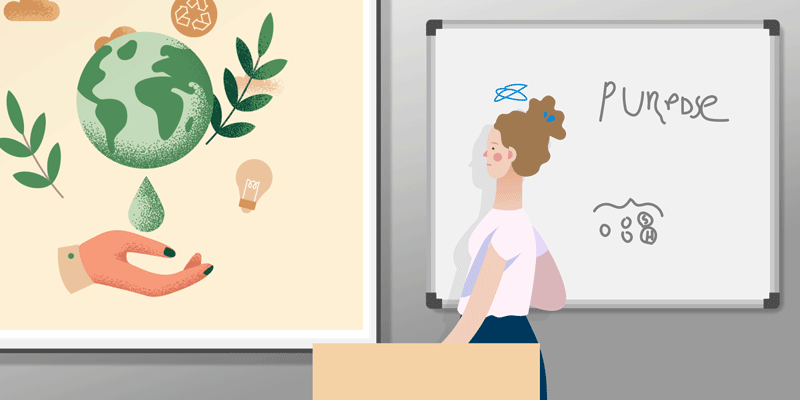
Teaching with a traditional classroom setup

Teaching with an interactive display
In the past, Dr. Steenmans used a traditional whiteboard, a projector, and a laptop for similar sessions. Not only did this setup prove to be time-consuming and personally distracting (with her having to go back-and-forth in between devices to control the presentation) it was also difficult to transfer storyboard content to different media every time the whiteboard ran out of space. The repeated breaks in the session made it challenging for students to closely follow the narrative they were building.
BenQ interactive display, RM series

RM8602K
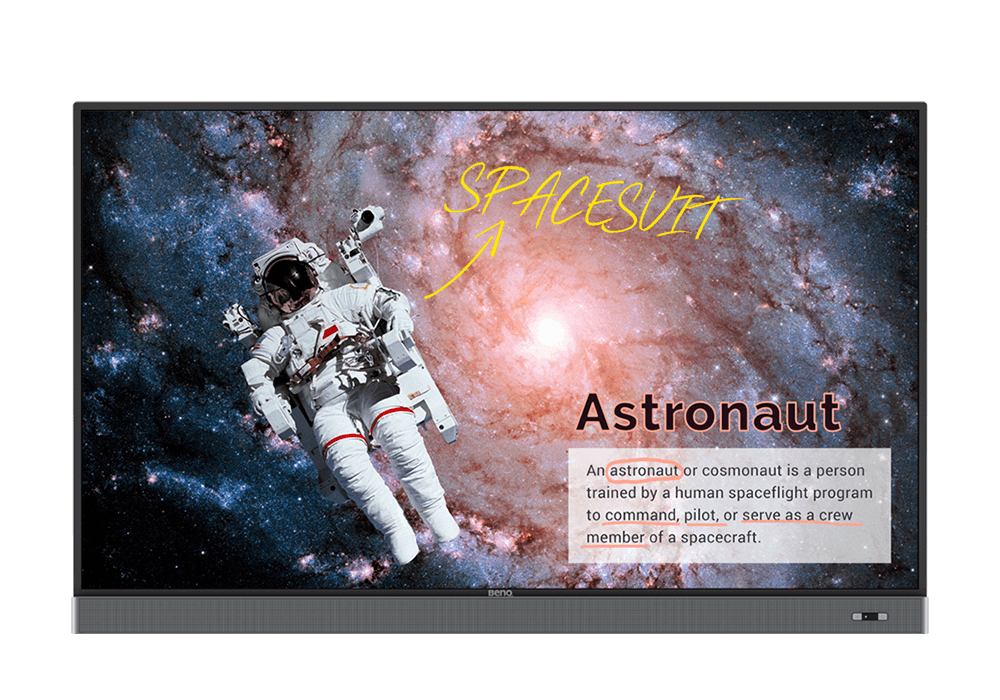
RM7502K

RM6502K

RM5502K
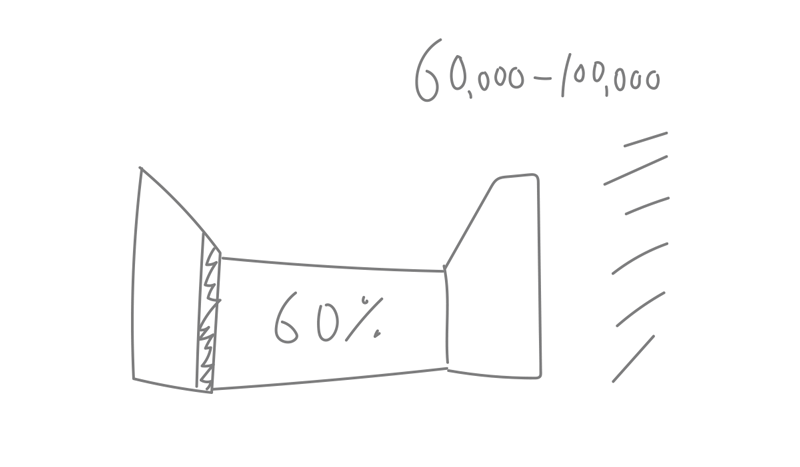
On whiteboards, narratives have to be erased before you can continue
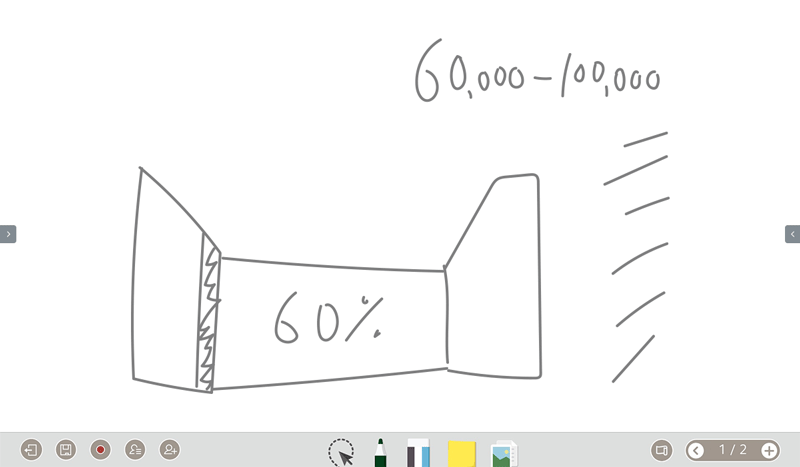
On interactive displays, you can continue narratives by adding pages
Since the interactive display allowed Dr. Steenmans to load her presentation directly on the display, annotate student contributions using the EZWrite whiteboarding software, and import supporting media such as images onto the board, they only needed one device for the session. This made it easier for both her and her students to keep the narrative flow going. And because EZWrite offers expandable whiteboard space, they could continuously write ideas across the board, making it a breeze to check the progress of their narrative without having to erase anything.


Our interactive displays enrich your classroom sessions by helping students acquire 21st century skills while improving their learning experience. Learn how BenQ interactive displays can improve your current classroom setup. Contact our sales representatives for a demo or consultation.