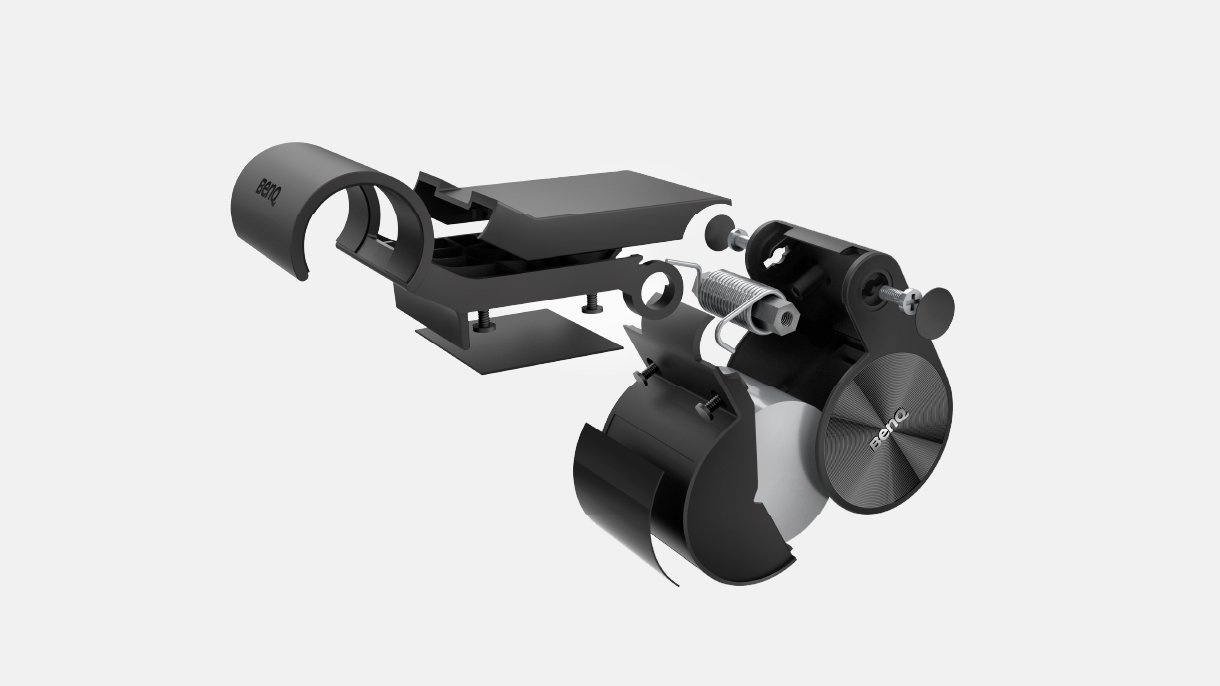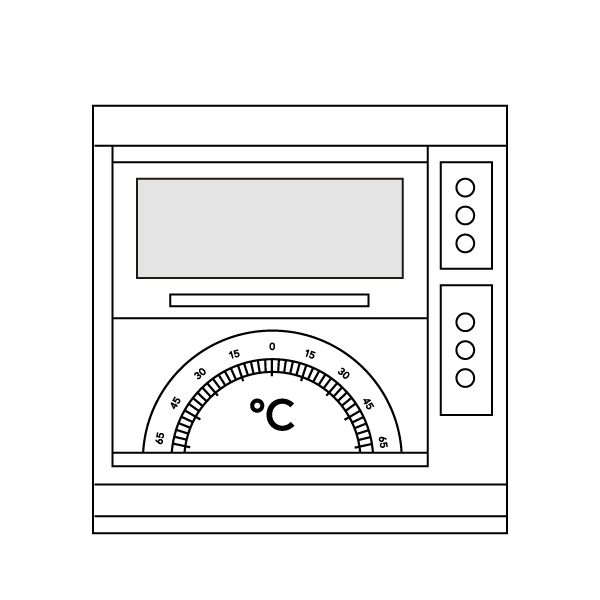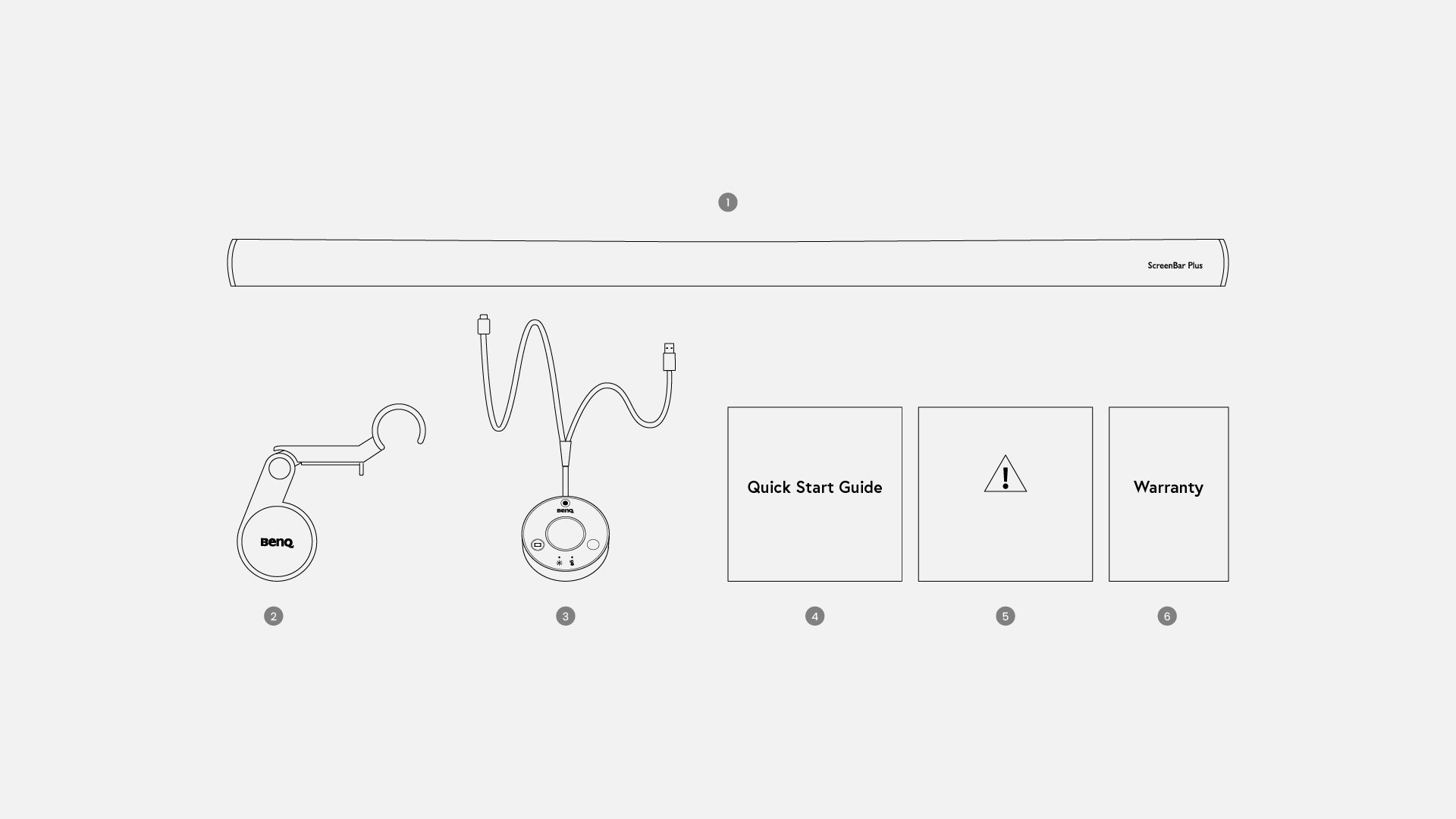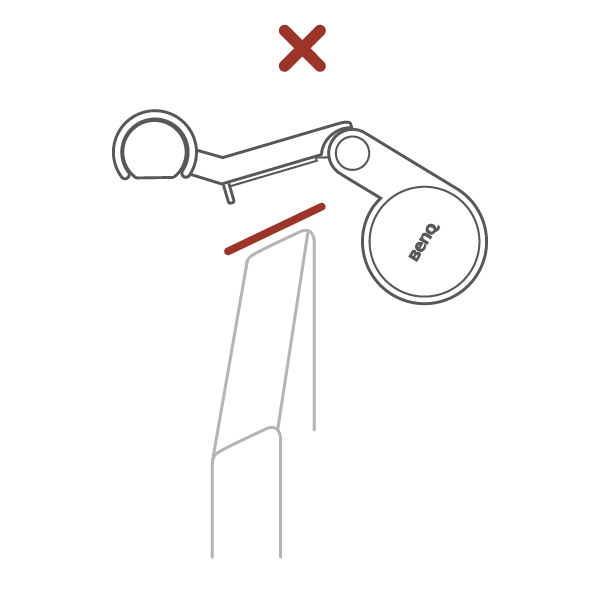What makes BenQ Smart Lighting special?
The Don’t Settle for Less Philosophy
In the eye of every detail, the BenQ Smart Lighting team never settles for less when it comes to the quality, design, functions, and appearance of our products. In collaboration with our professional optical team and studies with several universities, we are striving to uncover the secrets between light and eye care.
What makes BenQ Smart Lighting special?
The Don’t Settle for Less Philosophy
In the eye of every detail, the BenQ Smart Lighting team never settles for less when it comes to the quality, design, functions, and appearance of our products. In collaboration with our professional optical team and studies with several universities, we are striving to uncover the secrets between light and eye care.