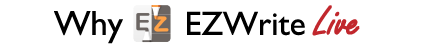
Distance learning and e-learning have significantly developed in recent years, however, distance learning requires students and teachers to adopt a completely different approach than regular daytime lessons. The problems and difficulties faced by students and teachers include:







Installation Free

Zero Cost

Win, Mac, iOS, Android Supported

Create Whiteboard, File Sharing, Video Conferencing

Users can access EZWrite Live from any device through your Firefox, Chrome, or Safari browers.

Real-time annotation enables teachers and students to interact simultaneously.
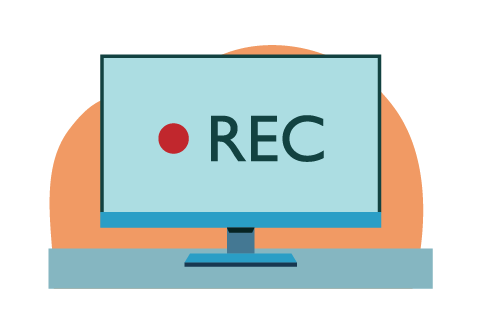
One-tap video recording allows students to focus on the lecture without the distraction of note-taking.

Teachers can easily take control of the class by turning on/off students’ editing-access of the cloud whiteboard.
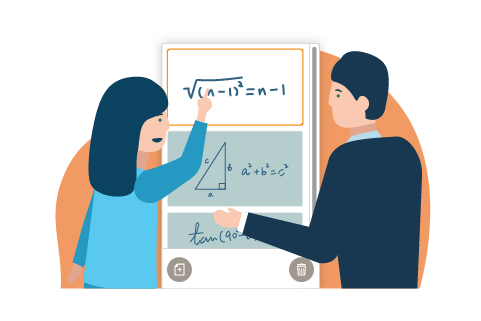
Teachers and students can use their existing whiteboard canvas as they were in schools.

Built-in education focused templates are designed for better communication.