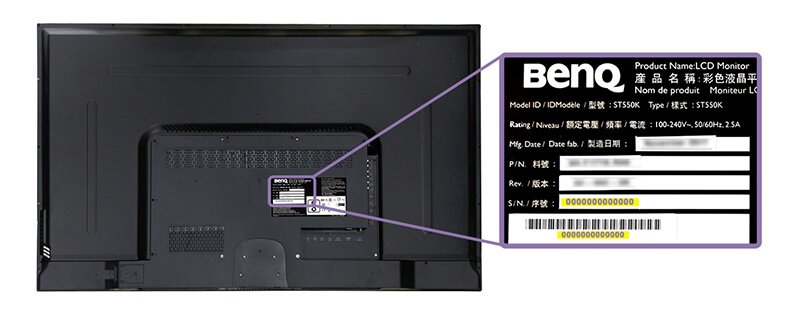أجهزة بروجكتر
الشاشات
إضاءة
العرض التفاعلي | لافتات
هذا الموقع يستخدم ملفات تعريف الارتباط. من خلال الاستمرار في تصفح الموقع، فأنت توافق على استخدامنا لملفات تعريف الارتباط، ويمكنك أيضًا إدارة التفضيلات.
هذا الموقع يستخدم ملفات تعريف الارتباط. من خلال الاستمرار في تصفح الموقع، فأنت توافق على استخدامنا لملفات تعريف الارتباط، ويمكنك أيضًا إدارة التفضيلات.
أجهزة بروجكتر
الشاشات
إضاءة
العرض التفاعلي | لافتات
أجهزة بروجكتر
الشاشات
إضاءة
العرض التفاعلي | لافتات
العرض اللاسلكي أخبارExample : PRJ
1. Turn your machine over and look for the label on the bottom.
2. Find the 13 digts of the Serial Number
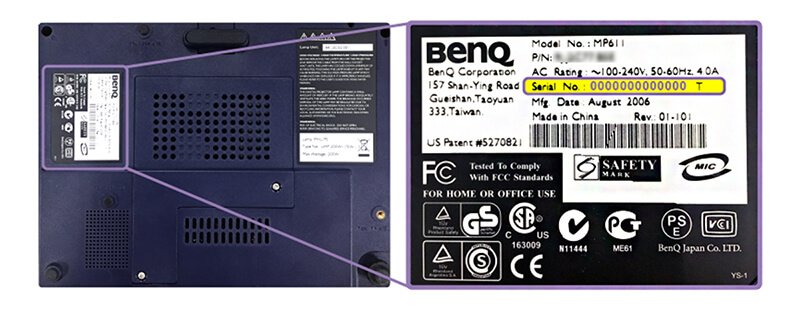
Example: InstaShow (WDC10)
1. In the instaShow`s bottom can see the label.
2. Find the 13 digits of the Serial Number
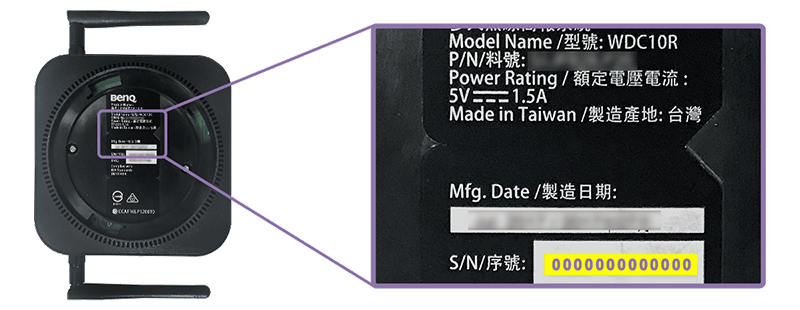
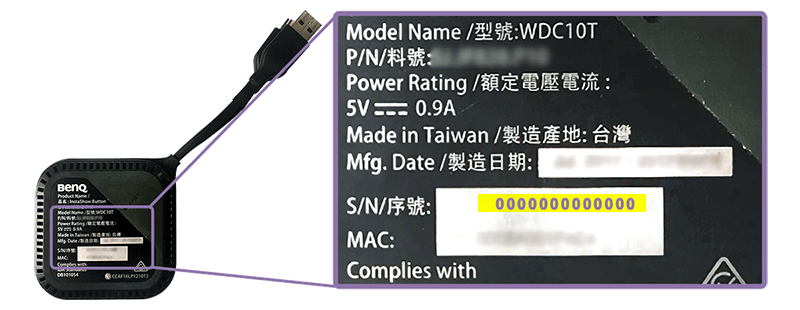
Example : LCD
1.Turn around your machine and look for the label on the back bottom.
2.Find the 13 digts of the Serial Number

Example: LED-lighting
1. Turn the stand over and look for the label on the bottom.
2. Find the 13 digits of the Serial Number

Example : ScreenBar
1. Find the product label located in right backside of the ScreenBar .
2. Find the 13-digit serial number.

Example : Speaker
1. Turn your machine over and look for the label on the bottom.
2. Find the 13 digits of the Serial Number
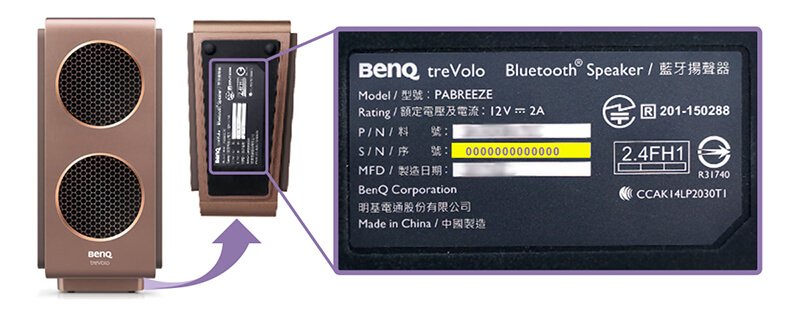
Example: Mouse /keyboard
1. In the mouse & keyboard`s bottom can see the label.
2. Find the 13 digits of the Serial Number


Example: Interactive Flat Panel/ Digital Signage
1. Right behind the machine, you can find the label on the on the back bottom.
2. Find the 13 digits of the Serial Number