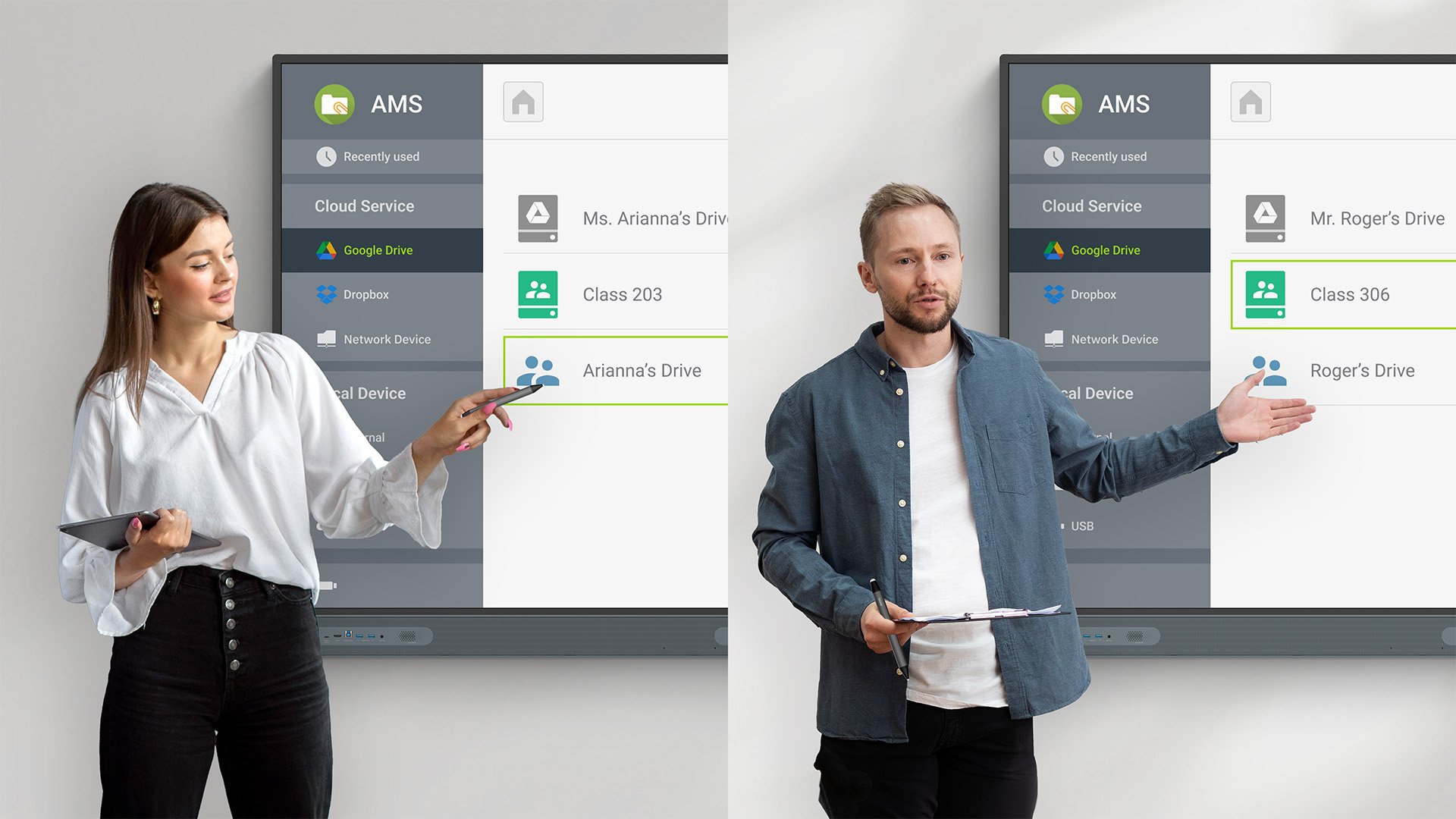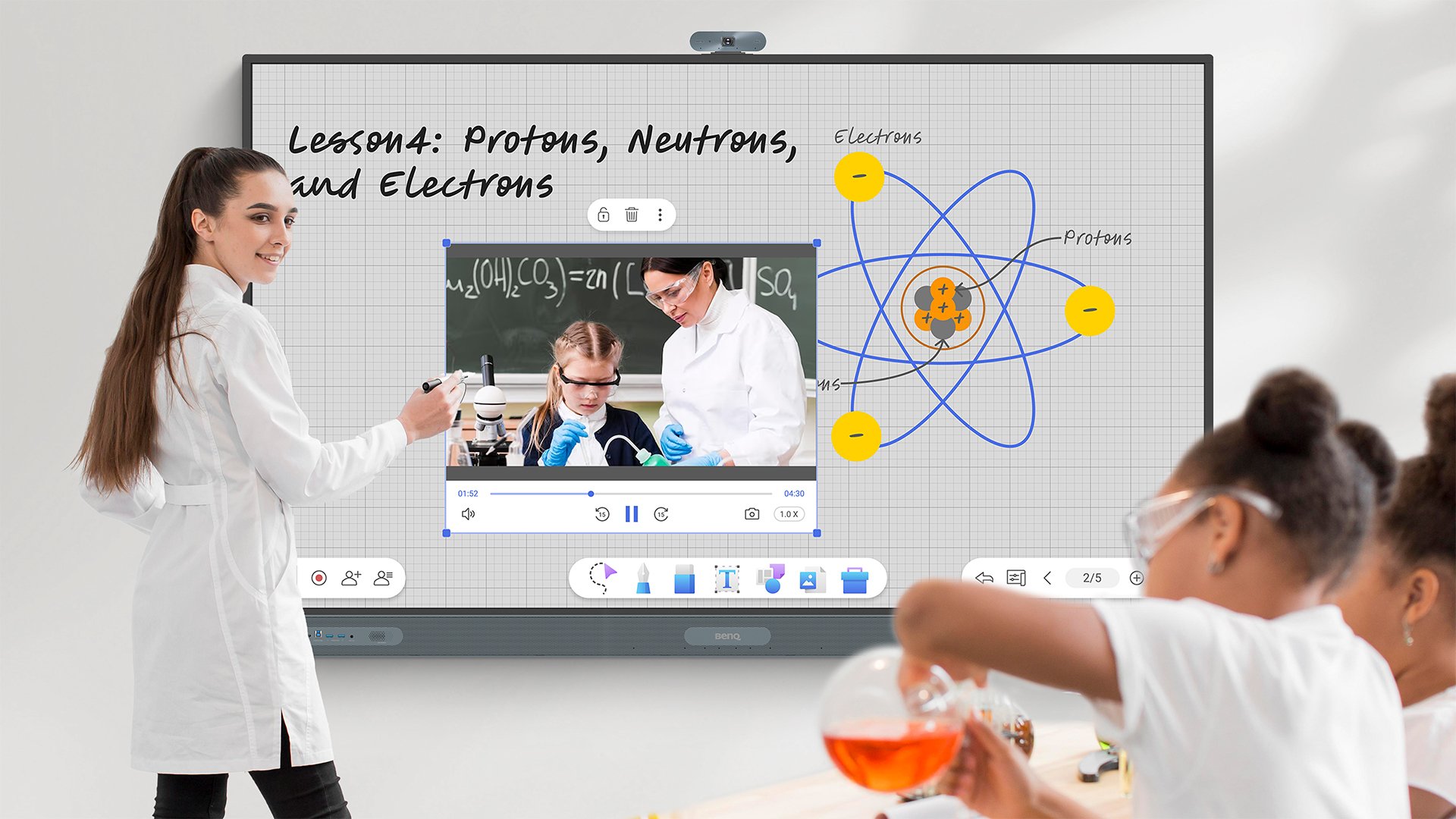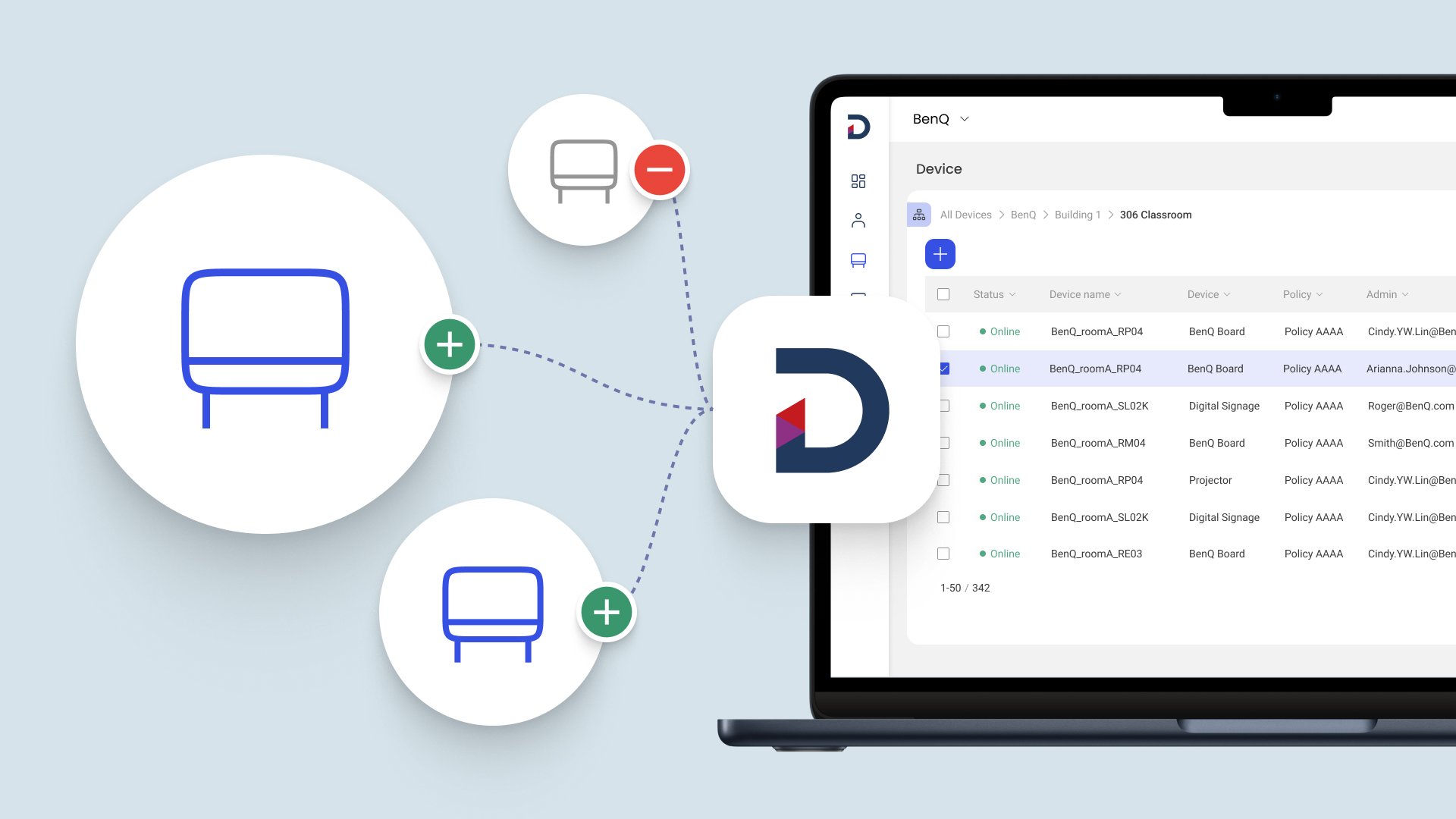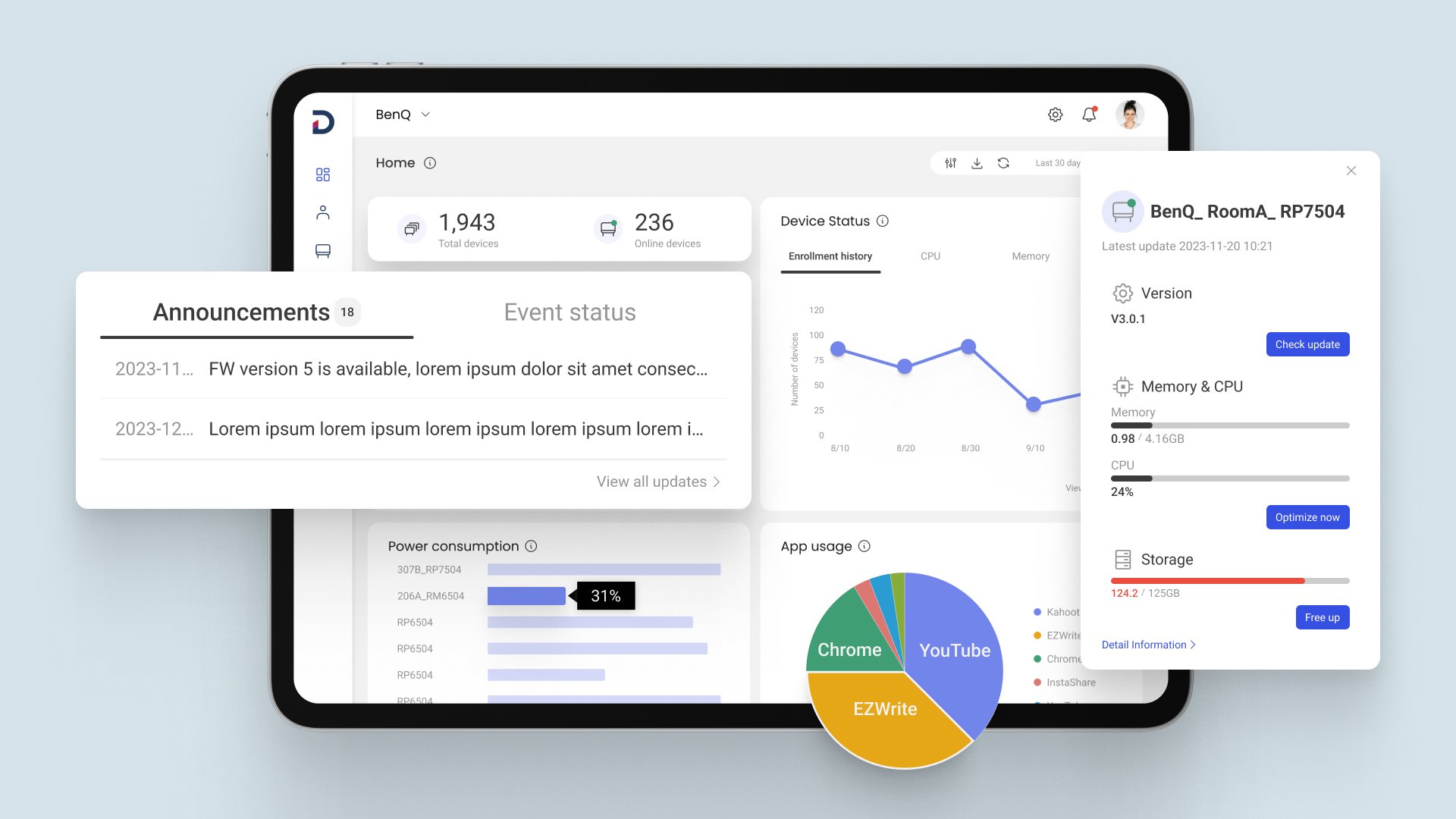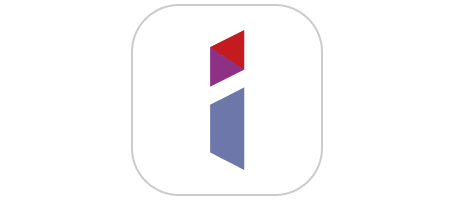Interactive Displays for Education
Experience the BenQ Board Difference
BenQ Boards are simply better. Designed to enhance the classroom experience, our latest Google EDLA-certified interactive displays deliver exceptional software, specs, support, and security, outclassing all other education smart boards.
Book a demo
What’s EDLA?
Interactive Displays for Education
Experience the BenQ Board Difference
BenQ Boards are simply better. Designed to enhance the classroom experience, our latest Google EDLA-certified interactive displays deliver exceptional software, specs, support, and security, outclassing all other education smart boards.
Book a demo
What’s EDLA?